There are 2 ways to change the language used by the LILIN Navigator software.
- Select the language from the language selection box when the Navigator software is run for the first time.
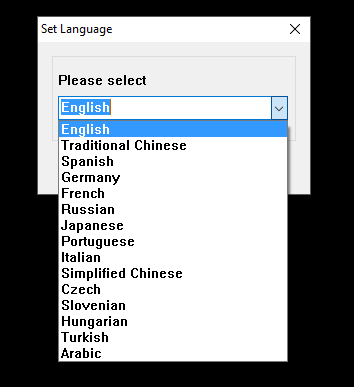
- Manual adjust the language from the Navigator software ‘System Settings’ area. Select the ‘Cog’ icon from the menu bar on the right, then adjust the language in the pop-up window.
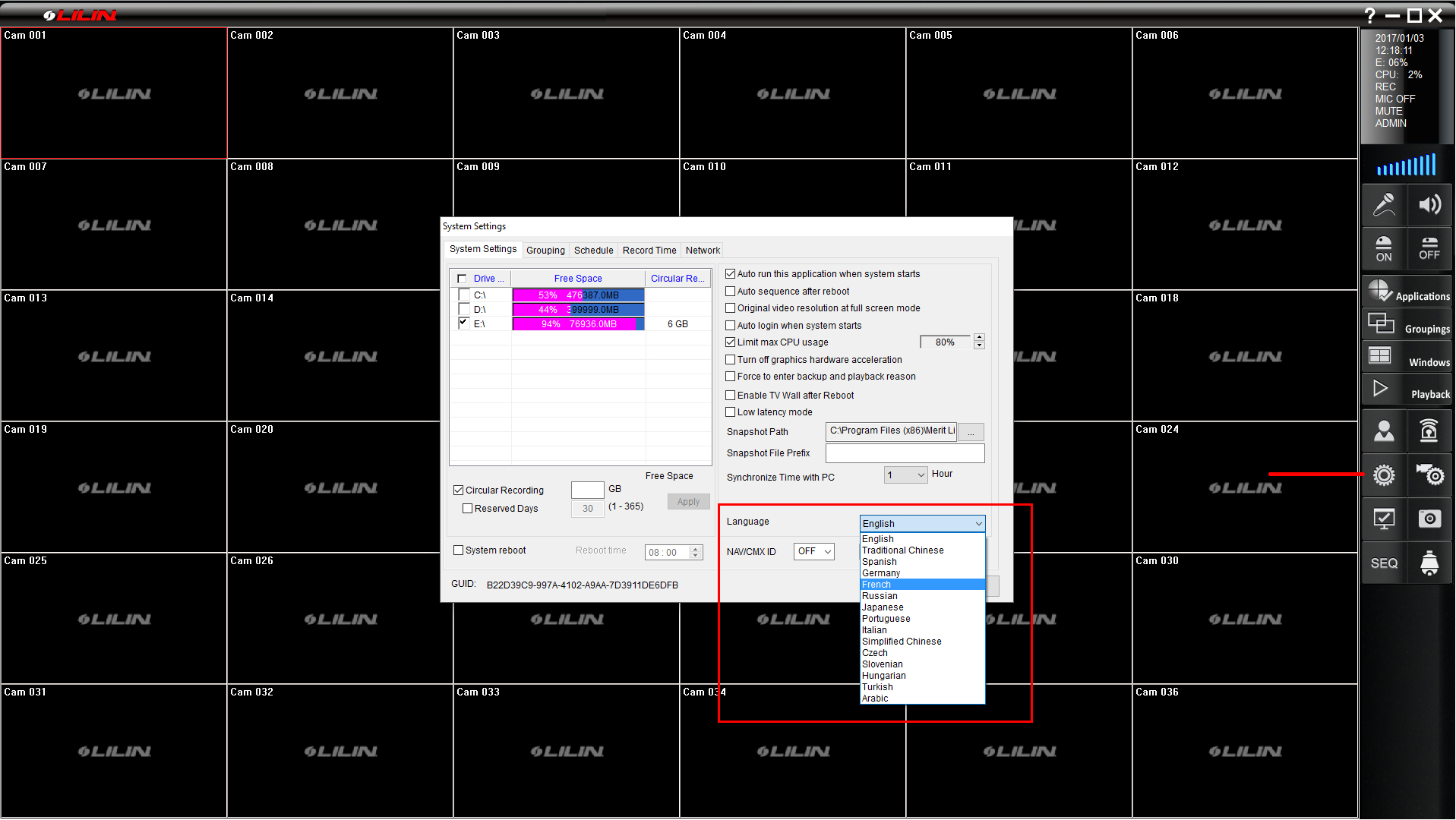
0 Comments