The newer versions of Navigator software can now detect if there is any issues or errors with its ‘syspro.db3’ database file. This is usually the cause of the database error.
If you are experiencing a database error warning messaged displaying on your Navigator software, please follow the steps below.
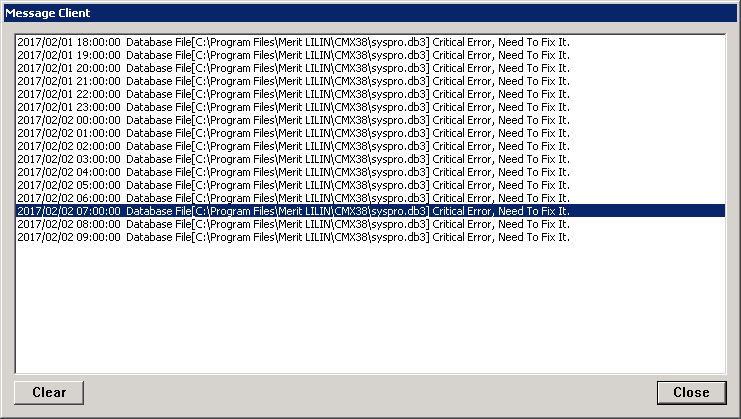
1) Close any open instances of the Navigator software.
2) Navigate to the following location on your hard drive:
C:\Program Files\Merit LILIN\CMX38
3) Locate and delete the ‘syspro.db3’ file.
4) Re-run the LILIN Navigator software. This will re-create the ‘syspro.db3’ file and should clear the database error message.
If the process above is unsuccessful, please raise a Technical Support Request here.
0 Comments