If you experience an issue with a DHD A series DVR where any backed up video displays in portrait mode on playback instead of landscape, please follow the guide below.

1. Download and install VLC media player. - http://www.videolan.org
2. Once installed use VLC to open the video file backed up from your DHD DVR.
3. Start to play the video clip and then pause the video.
4. Select ‘Video’ from the bar across the top of VLC, then select ‘Aspect Ratio’. Under the ‘Aspect Ratio’ option select ‘16:9’.
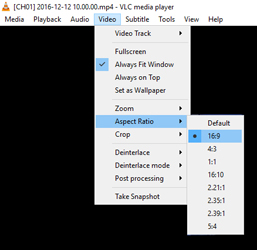
5. Now press play and the video should now be in the correct orientation and correct scale.
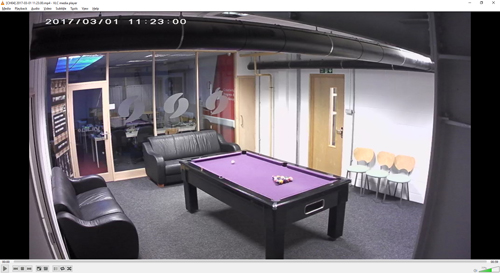
0 Comments