There are two ways to find the MAC address of a LILIN L Series NVR.
1) Log in to the NVR's web browser and select 'Network' from the menu bar on the left hand side. The NVR's MAC address can be seen on the network screen as shown in the image below.
2) The NVR's MAC address can also be found displayed on the product information sticker usually attached to the rear of the NVR.

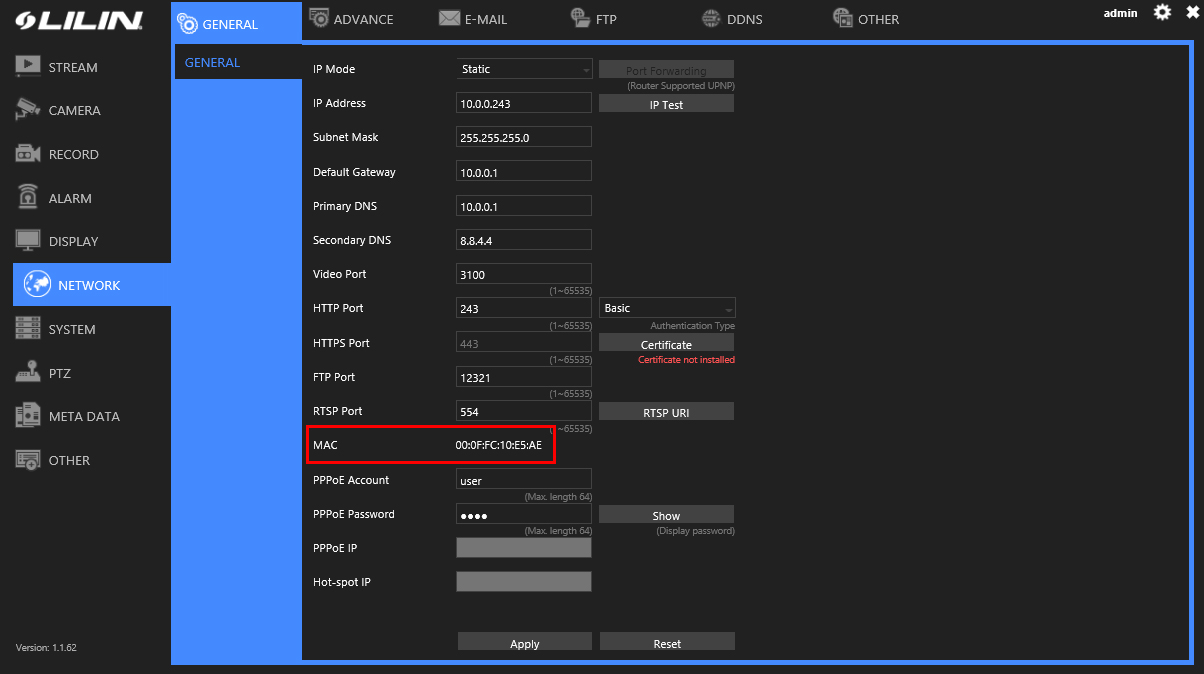
0 Comments