If you experience an error with Control4 Composer and a LILIN M series camera where you are not able to verify a cameras h.264 URL under the 'Camera Test' screen as shown in the image below.
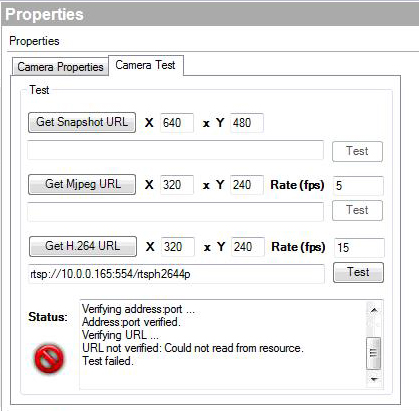
Control4 is looking for an RTSP stream ending /rtsph2644p which it cannot find.
To overcome this issue, log in to your LILIN M Series camera and acess the setup menu.
Once in setup select Advance Mode --> Network --> HTTP/RTSP Service.
Change the information displayed in 'Encoder2' from 'stream1' to 'rtsph2644p' and click Submit.
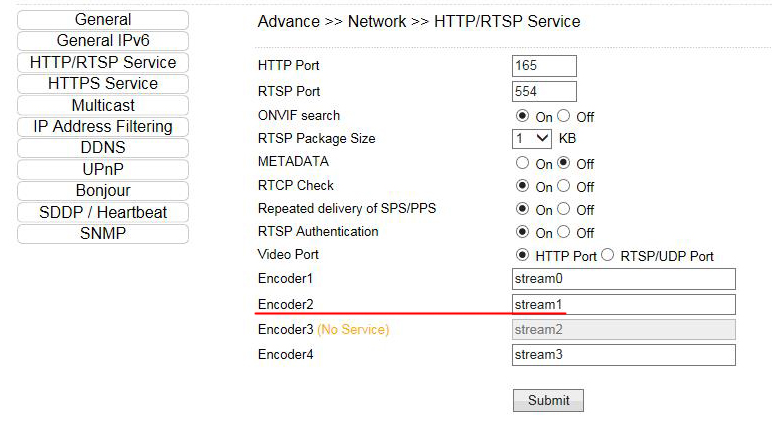
Once saved your 'HTTP/RTSP Service' screen should look like the screenshot below.
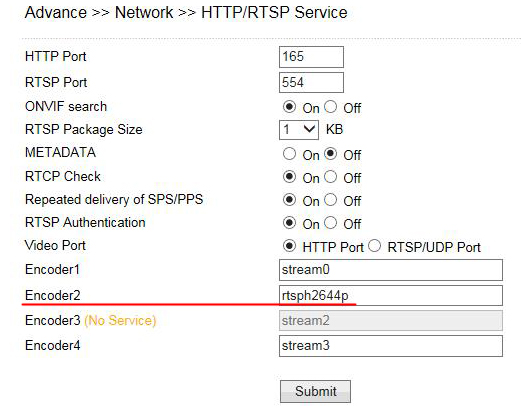
Now switch back to the Control4 Composer and re-test the connection, it should now be successful.
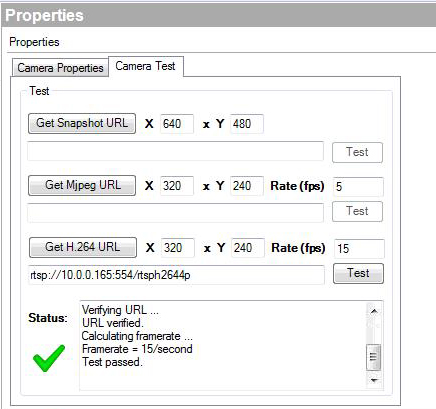
0 Comments