If your AHD DVR is beeping with every key press on the IR remote control you are able to disable the input key tones from the DVR's menu.
Enter the DVR's menu and select the 'Cog' icon.

Next select 'System Setup'.
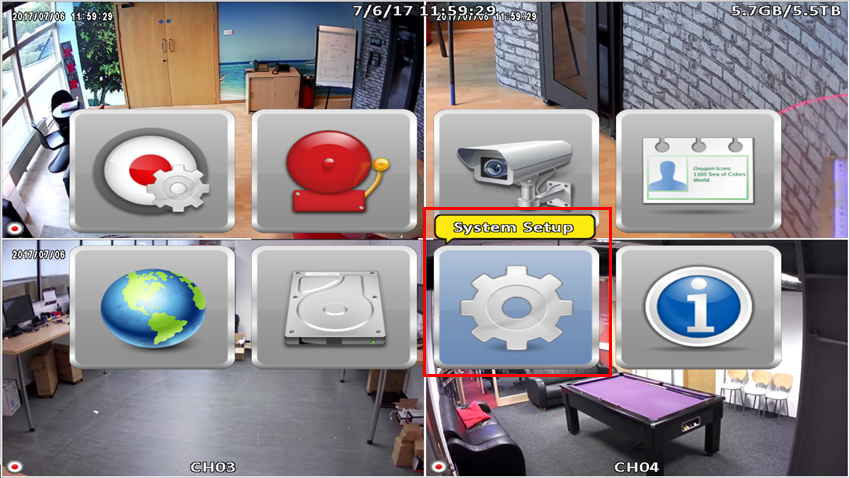
Once in 'System Setup' select 'Input Setup'.
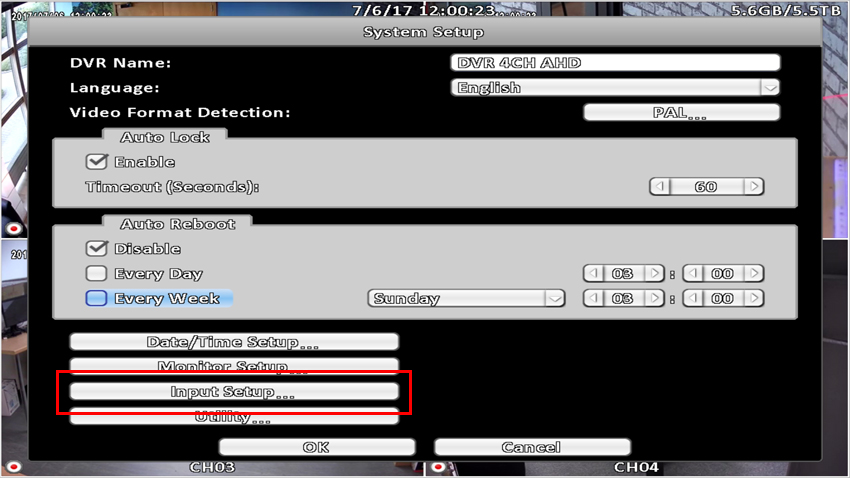
From the 'Input Setup' menu tick or untick 'Key Tone' then OK everything back to the Live Display and you should no longer have beeping on remote control button presses.
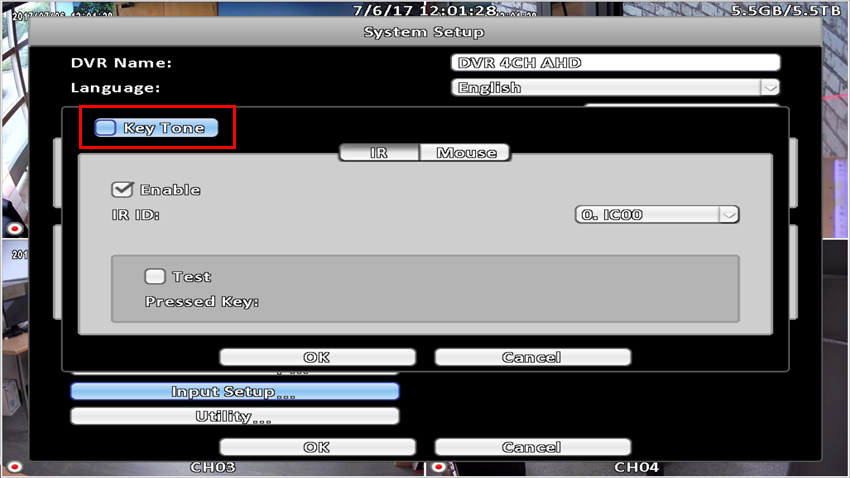
0 Comments