It is possible to view live cameras being displayed on a LILIN Navigator server using an Apple Mac.
(Please note only live viewing is possible on an Apple Mac, playback and backup are not supported)
To view live cameras from your Navigator server you will need to connect to the Navigator server using the Safari browser. In addition to the Safari browser you will also need to down and install the latest version of Java.
You will need to access the Navigator software using port 8080 and NOT 8021.
(Using port 8021 will require an ActiveX plug-in to be installed which are not supported by Apple Mac browsers)
An example URL to access a Navigator server can be found below, please substitute the IP address for the correct IP address of your server.
http://192.168.0.100:8080
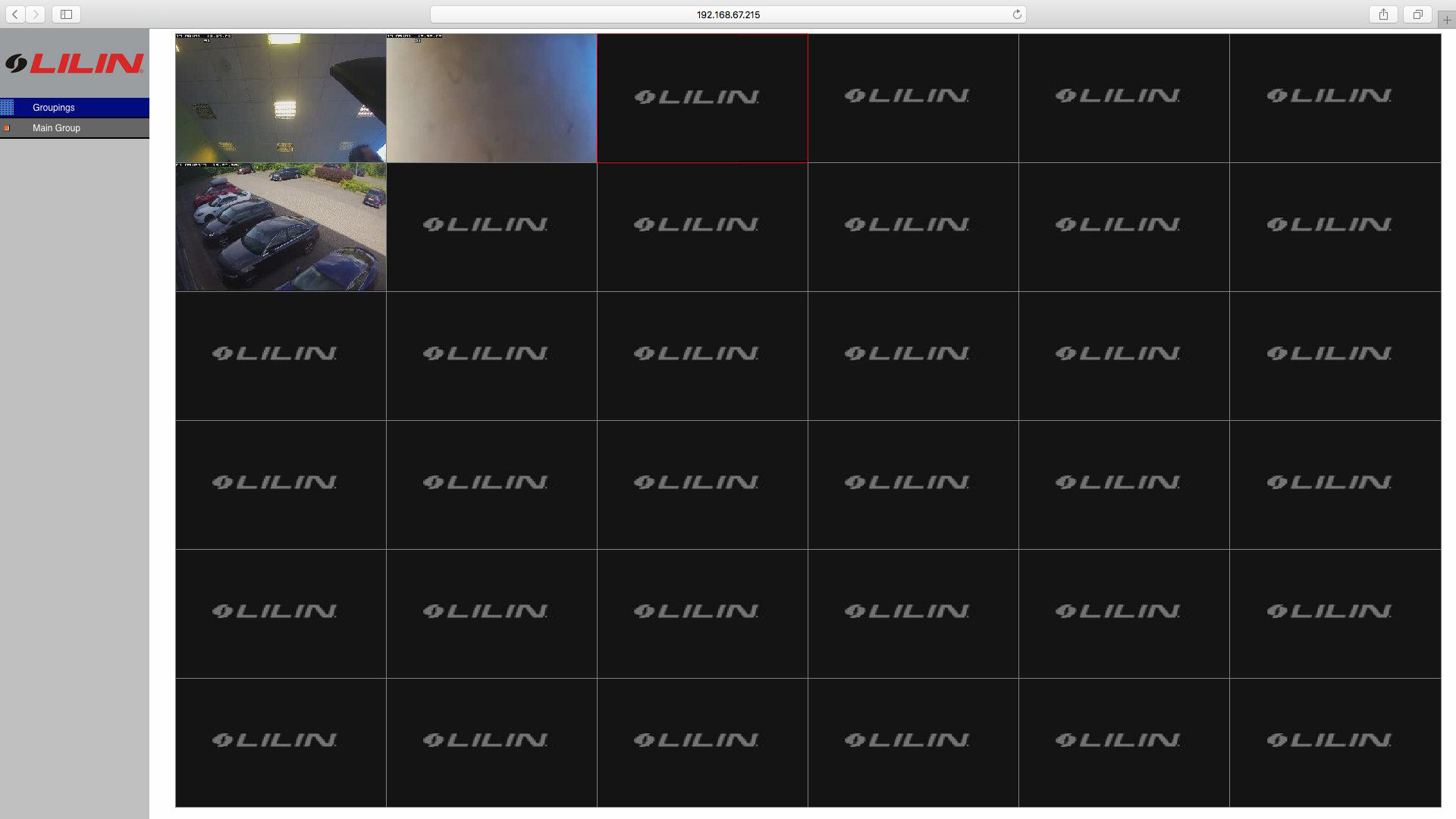
0 Comments