The P2P QR can be located under the 'System Information' menu.
To access the system information menu click the right hand mouse button and an on screen display will appear.
Click the 'Cog' icon (Configure)
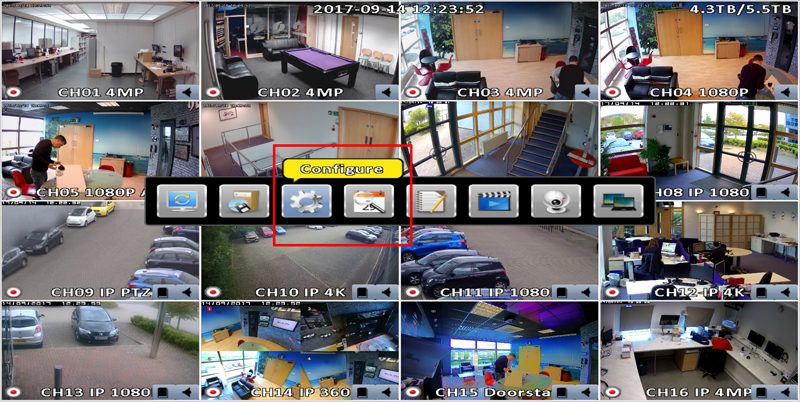
The DVR main menu will now appear. Click the 'I' icon (System Information)

In the centre if the 'System Information' menu, you will see a QR code. This is the QR code you will need to scan with the 'Netviewer' mobile app.
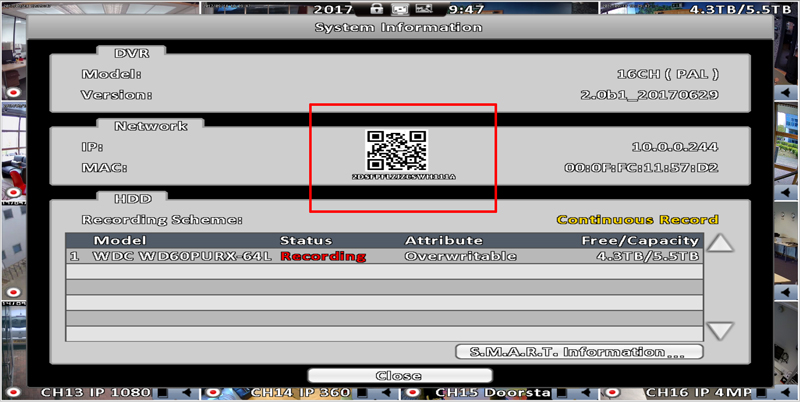
0 Comments