If you experience a rare issue where you can log in to a LILIN camera, access all menus and use the camera as expected but never see a live video image, it is recommended to down power the camera and remove any installed SD cards and then re-power the camera.
Log in to the camera once again now the SD card has been removed and see if the camera then presents a live video image.
If the camera does present a live video image, re-insert the SD card with the camera powered and attempt to format the SD card from within the camera menu.
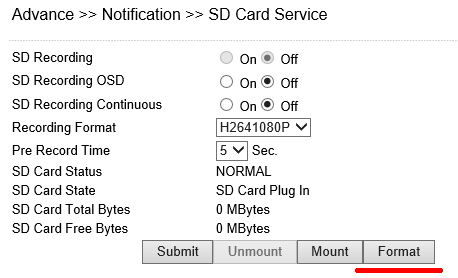
If this is unsuccessful the next step will be to remove the card once again and format the SD card using a Windows PC/Mac.
It is recommend to use a piece of software called 'SD Memory Card Formatter' which is available for Windows and Mac operating systems.
SD Memory Card Formatter Download
Once the card has been formatted, fit the SD card back in to the camera and re-configure the required SD card settings.
Once all the settings have been re-configured it is recommended to down power the camera and re-power the camera to confirm the changes have been successful.
0 Comments