Playback from a LILIN NVR using the LILIN Viewer mobile app
To play recorded video directly from your LILIN NVR using the LILIN Viewer mobile app, simply open
the LILIN Viewer app.

Select the group which has the camera you wish to playback recorded video from.
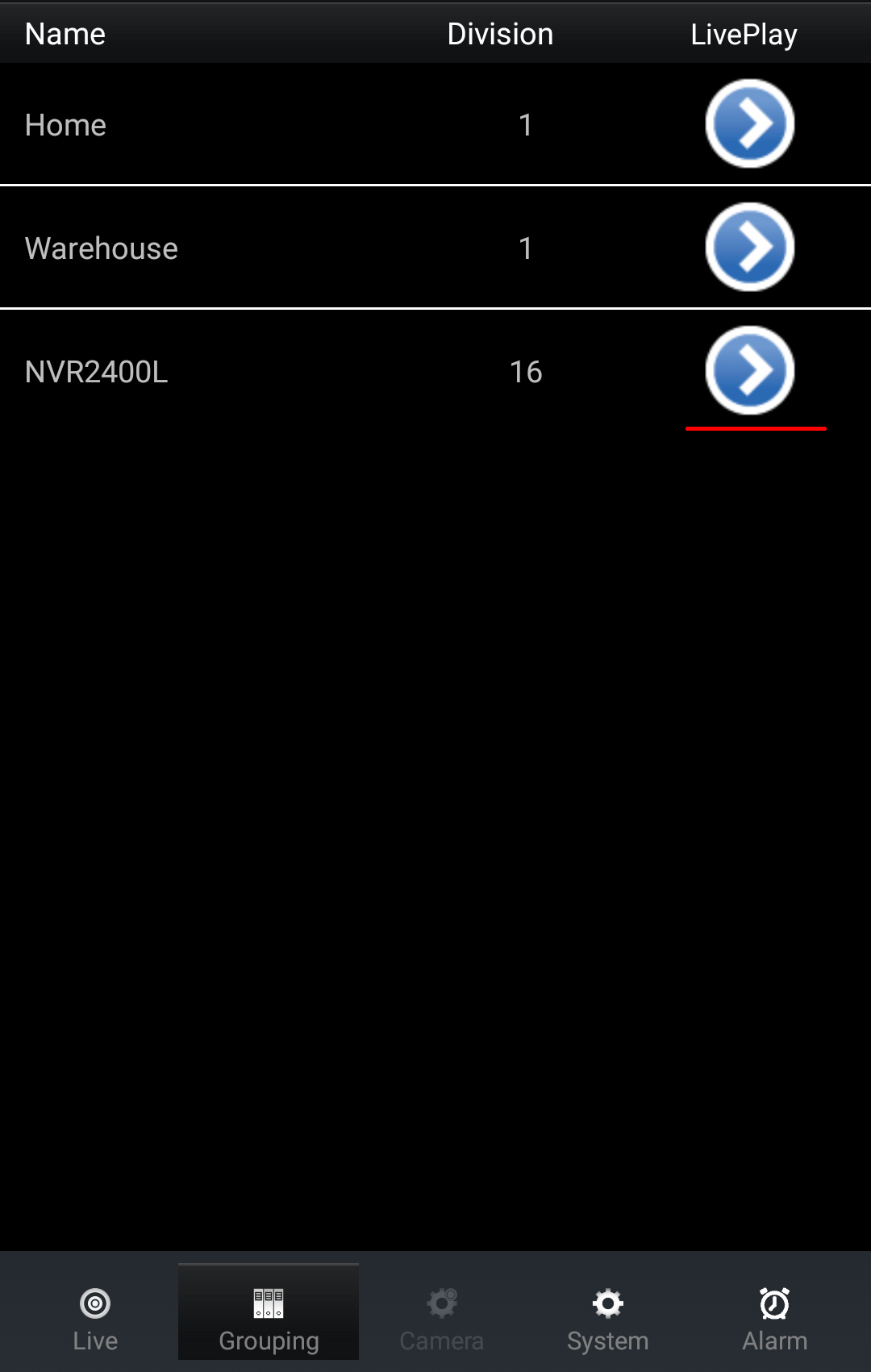
Select the camera you wish to play recorded footage so that camera is showing in full screen.
(Please note the LILIN Viewer app is single channel playback only)
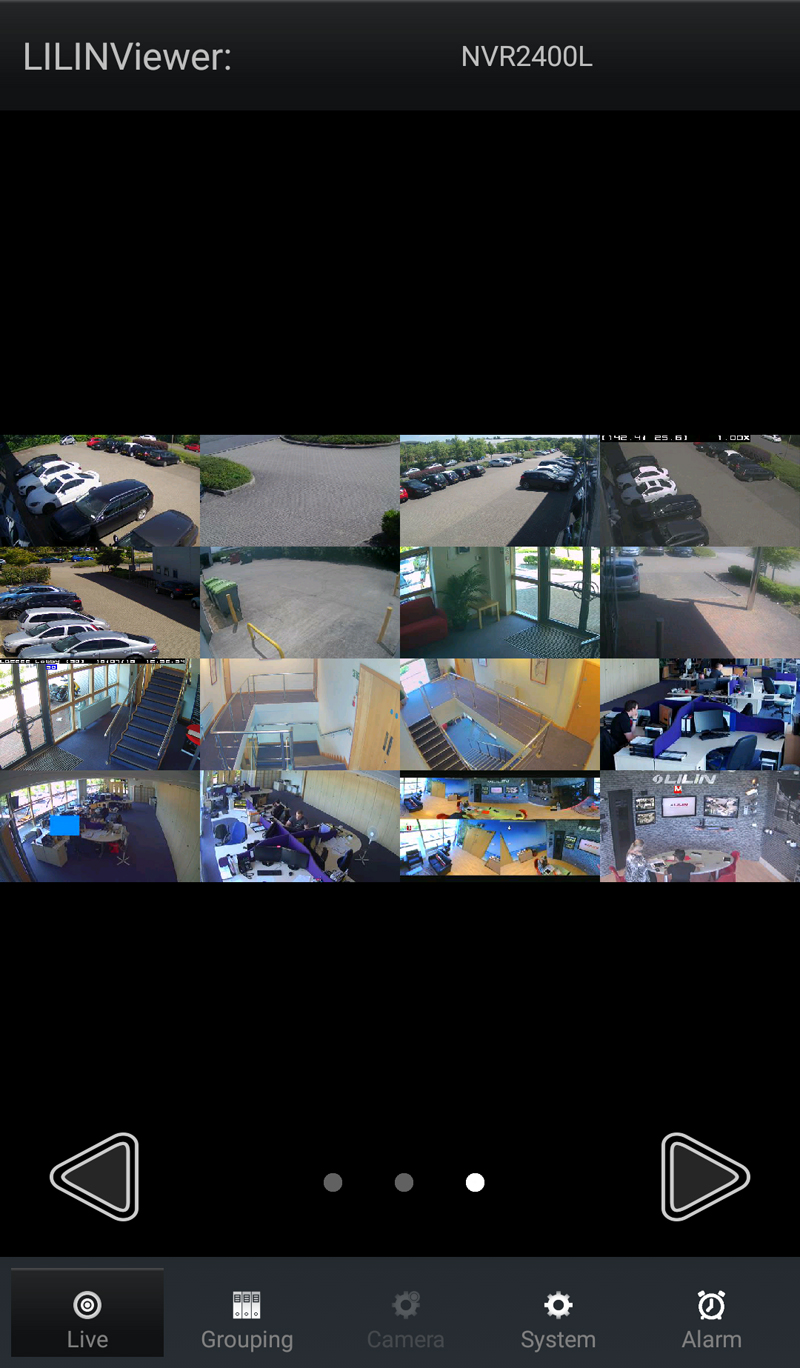
In the top right hand side of the app you will see a ‘Playback’ option or a 'Play' symbol, select this option.
|
|
 |
The screen will now change to show you some playback information. Use the time lines at the
bottom of the playback screen to select the required time and date you wish to review.
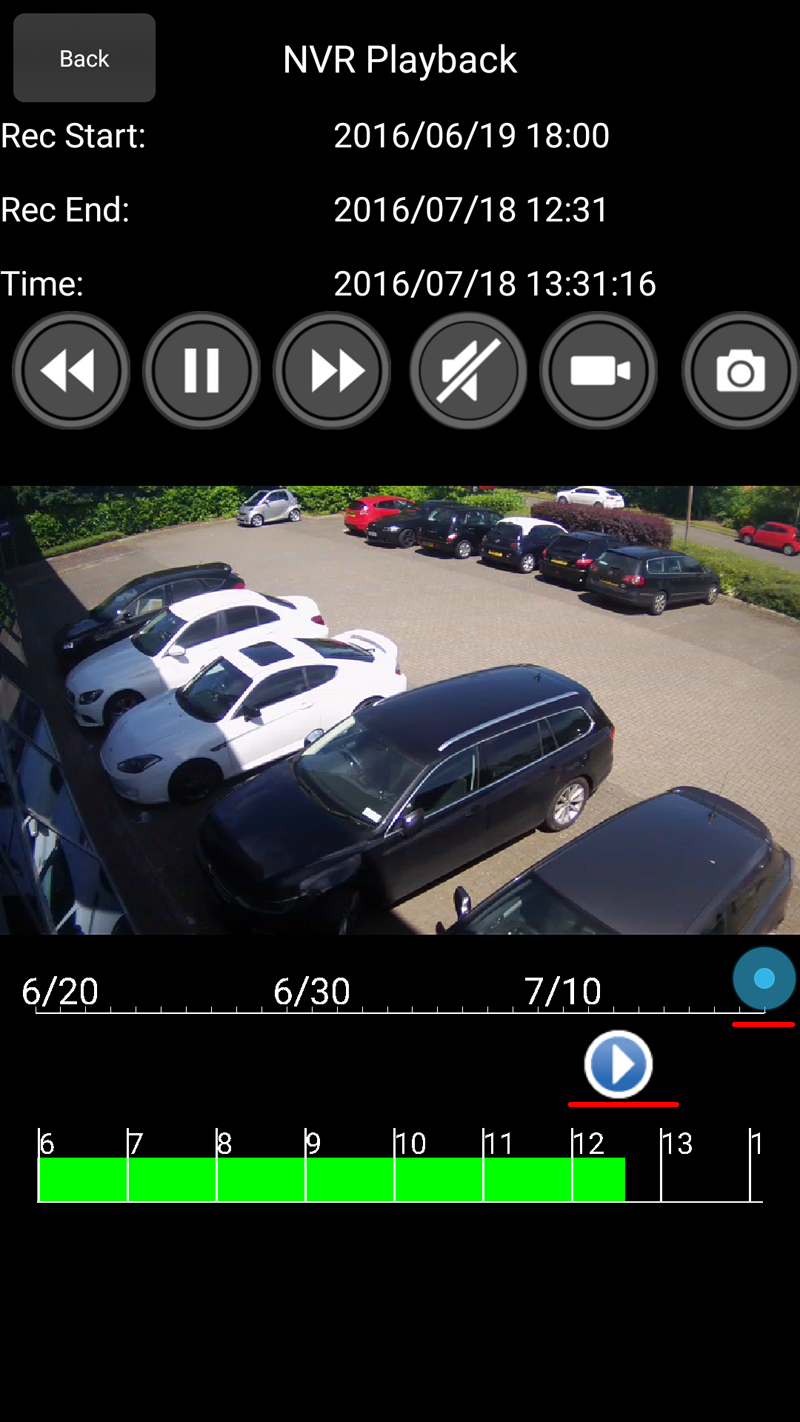
Simply move the blue indicator and the Play icon back and forth across the timeline to play different
video clips, a popup bubble will appear with the currently selected time and date. The top timeline
bar is for the date and the bottom is for the time within that date.
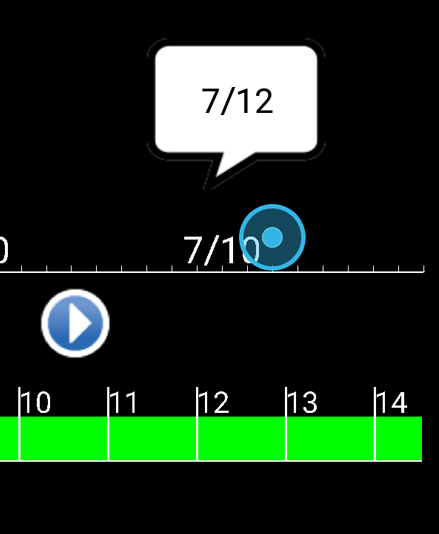 |
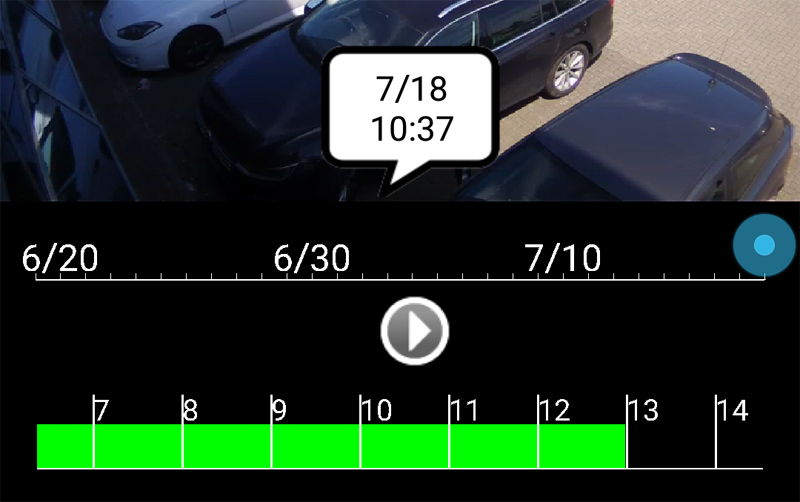 |
Letting go on the time required when displayed in the pop-up bubble will start playback from this time.
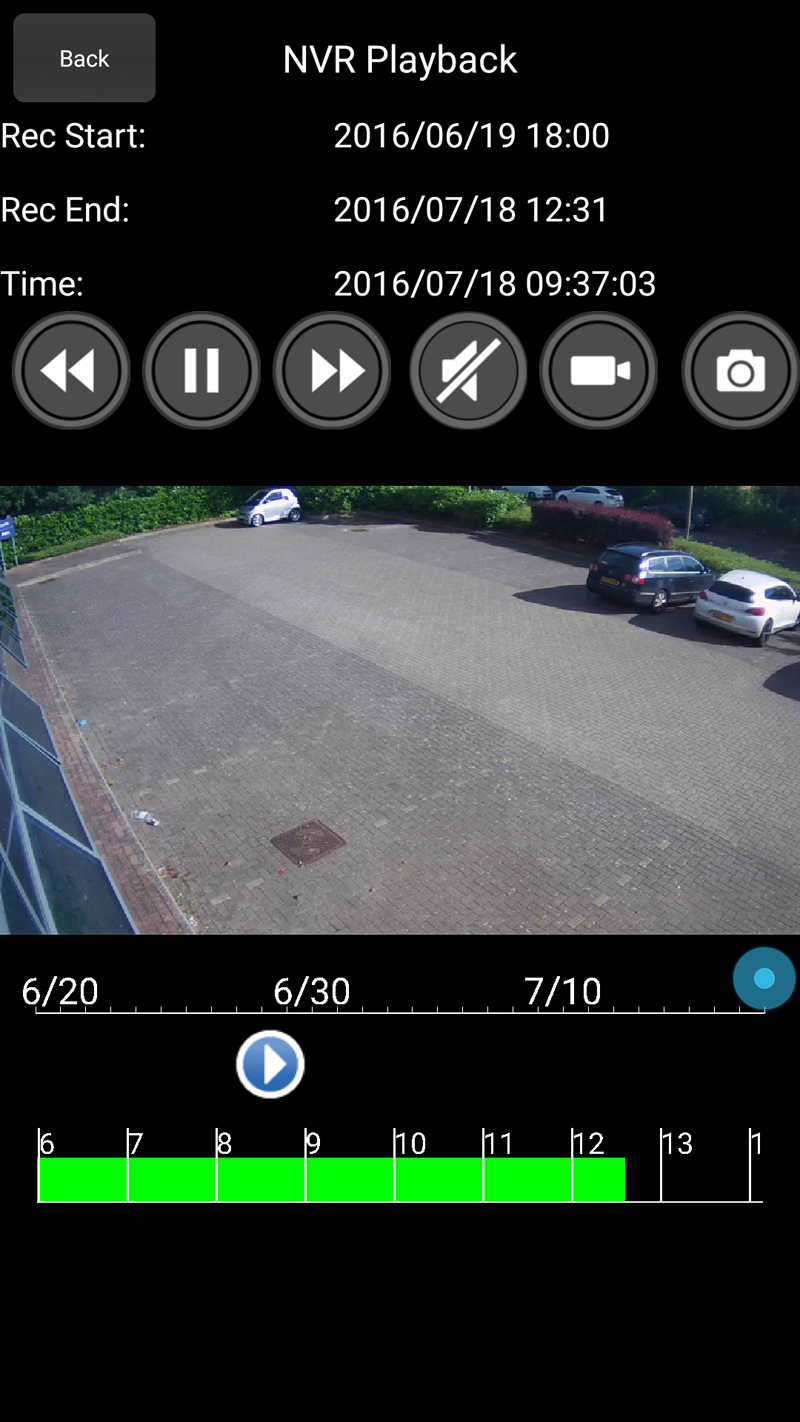
To exit playback simply select ‘Back’ from the top left hand side of the app.
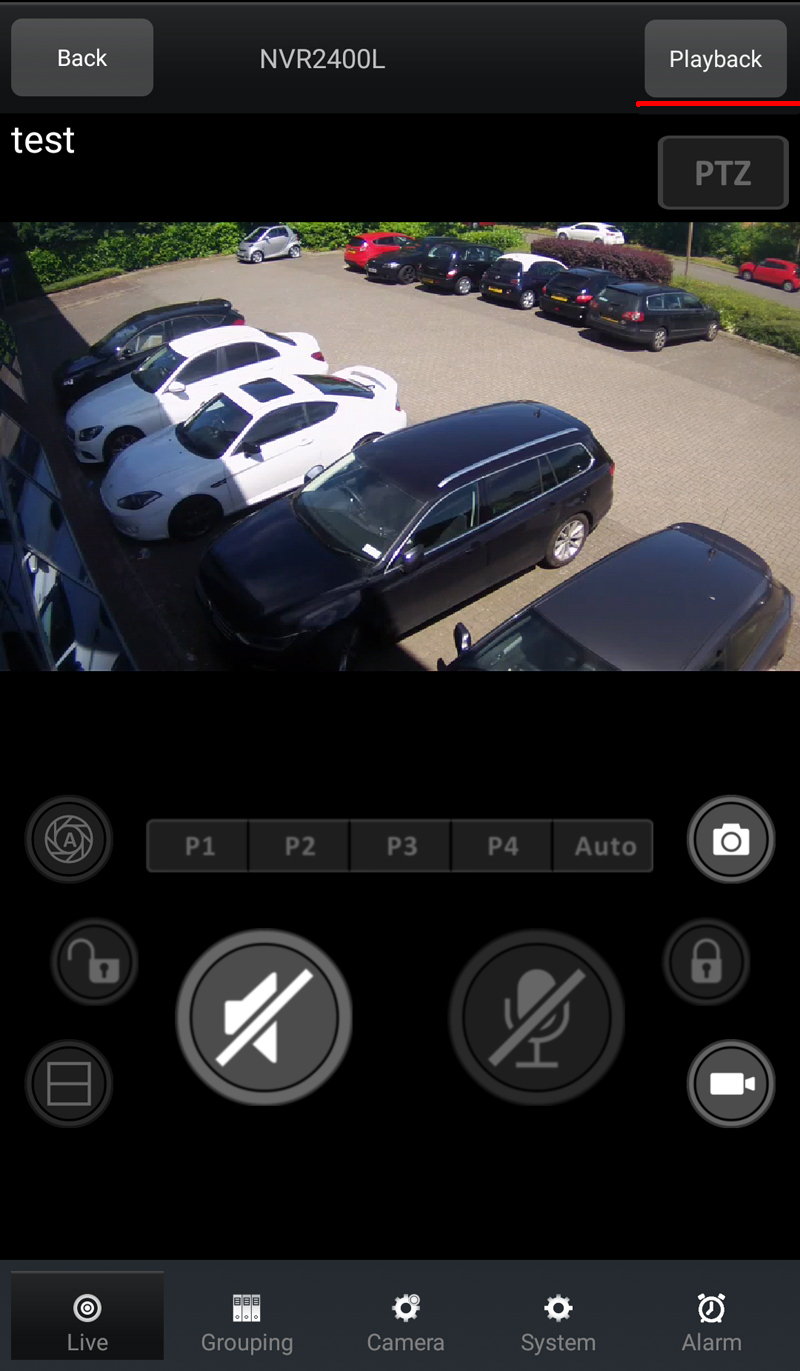
0 Comments