To back up a copy of the LILIN Navigator database follow the guide below:
Click ‘Start’ select ‘All Programs’ then select ‘LILIN Navigator. Under this category select ‘Database Manager’.
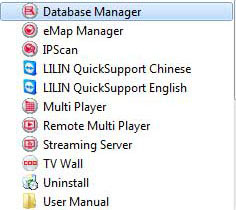
Once Database Manager has opened, log in using the Navigator administrator details
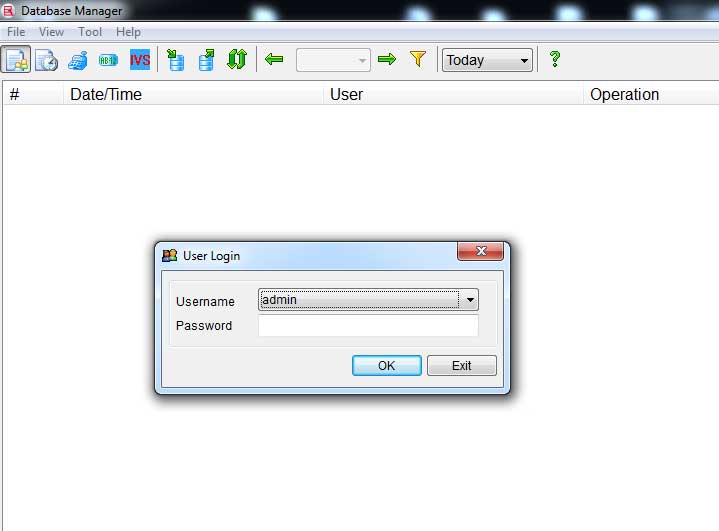
Once logged in click the export icon ![]()
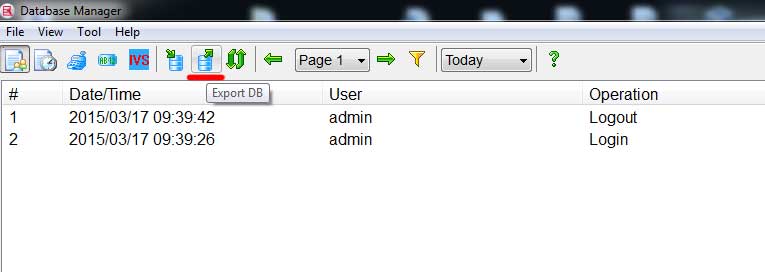
Now save the cmxdatabase.xml file to a safe location.

This completes the database backup process.
For a guide to restoring the backup of the Navigator database click here.
0 Comments