To backup a copy of the CMX database follow the guide below:
Click ‘Start’ select ‘All Programs’ then select ‘Merit LILIN CMX Software HD 3.6’. Under this category select ‘Database Manager’.

Once Database Manager has opened, log in using the CMX administrator details
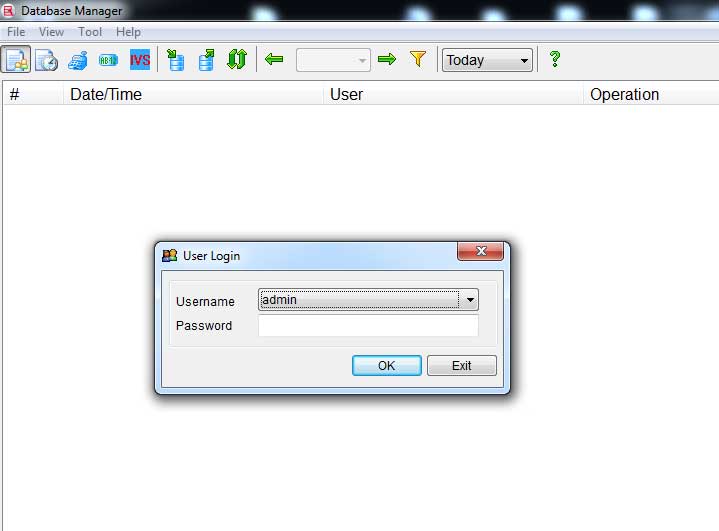
Once logged in click the export icon ![]()
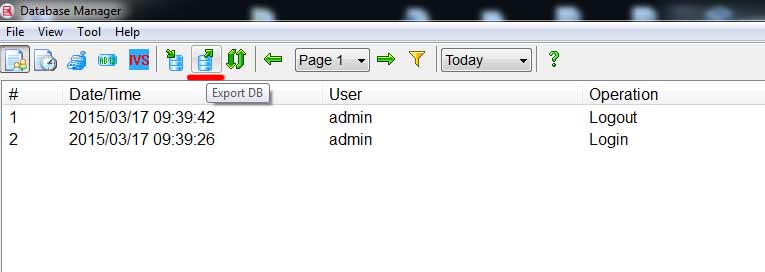
Now save the cmxdatabase.xml file to a safe location.
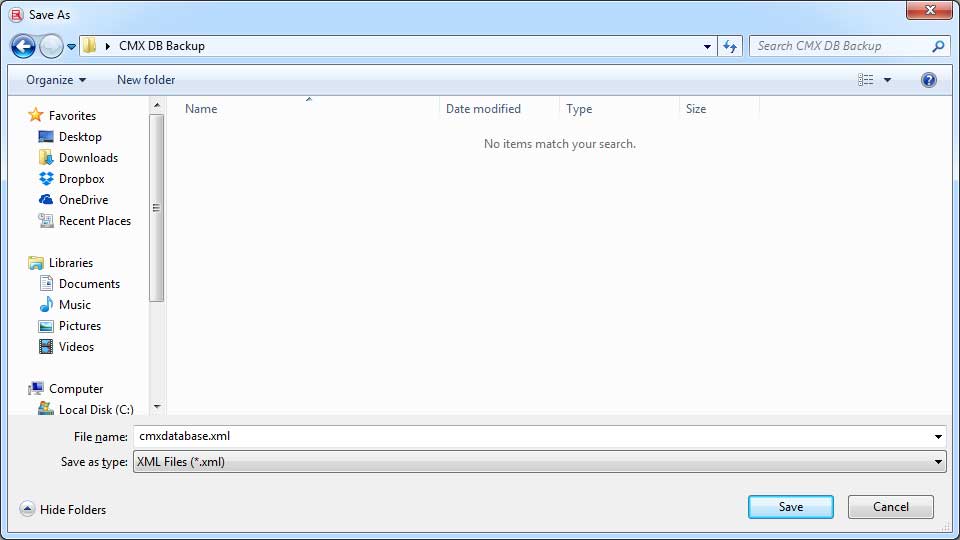
This completes the database backup process.
For a guide to restoring the backup of the CMX database click here
0 Comments