Please note this feature is only available using firmware version 1.0.60 ONLY
The LILIN iMEGAPRO cameras can be used as a basic time lapse camera for certain applications, this is due to the LILIN iMEGAPRO camera’s be able to upload timed FTP JPEG image to a local or remote FTP server.
An FTP upload of a JPEG image can be scheduled for up to 5 user defined times per day making sure any images used to create your time lapse video are fully automated and always created at the same time every day ensure continuity throughout your time lapse video.
FTP still images can be taken in a choice of resolutions: 1080p, 720p, 480p and CIF
With different profiles selected, different JPEG resolutions are available:
Profile 1 – 480p or CIF
Profile 2 – CIF
Profile 3 – 720p
Profile 4 – 180p or 480p
Below is a screenshot of the FTP configuration screen on a LILIN iMEGAPRO camera.
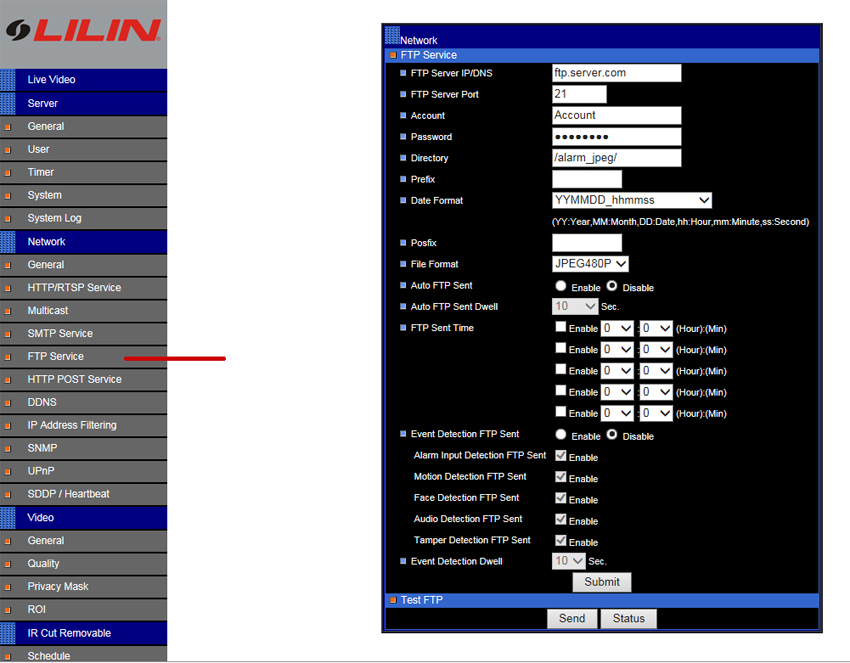
In addition to a LILIN iMEGAPRO camera you will also need to ensure the camera is connected to an FTP server either on the LAN or WAN.
For more information on FTP severs please click here
***Please Note***
Scheduled JPEG images cannot be stored directly on an SD card, this feature is only available when uploading JPEG images to an FTP server.
0 Comments