It is possible to turn an iMEGAPRO camera to Low Latency Mode from within the camera's configuration menu.
Low latency mode means the CPU of the device will decode the images as fast as it can. This will reduce latency on the camera’s image, however when low latency mode is active the device will no longer be able to cache frames before they are transmitted meaning you may experience a small amount of lag or video skips from the device.
It is recommended to keep low latency mode disabled in most scenarios.
To activate low latency mode, connect to the camera using a web browser. Select 'Configure or Setup'.
The next screen you will see should have a Low Latency Mode option.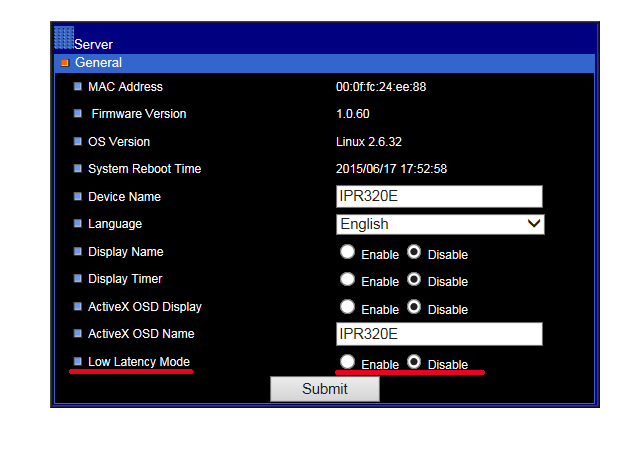
0 Comments