If you are experiencing your LILIN 720p IP camera disabling 'Profile 2' after a camera reboot, follow the short guide below.
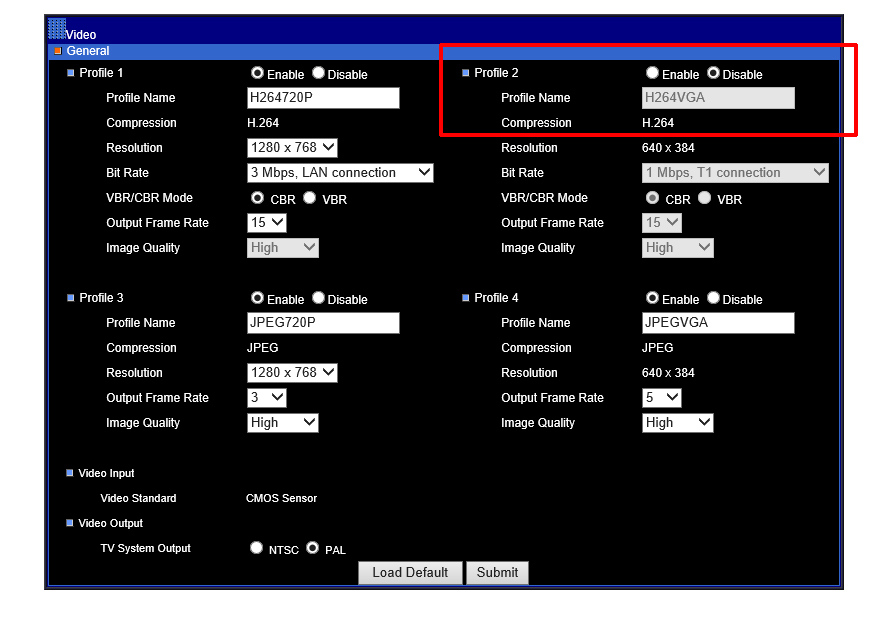
Download and update the camera with the latest firmware here.
Once the camera has been updated please preform a factory reset on the camera from within the camera's web browser. The factory reset will not reset the IP address of the camera so you will be able to connect directly to the camera after the reset has completed.
Once the reset has been completed the camera will automatically enable 'Profile 2' and will now stay enabled upon a power recycle.
0 Comments