To check if your DDNS address is working correctly you will need to get the current IP address of the site that the DDNS should be directing traffic towards, this will require access to a PC on this site.
From the site that the DDNS address should be directing traffic too, open a web browser. The go to Google and type ‘What is my IP address’. This should show a results similar to below.
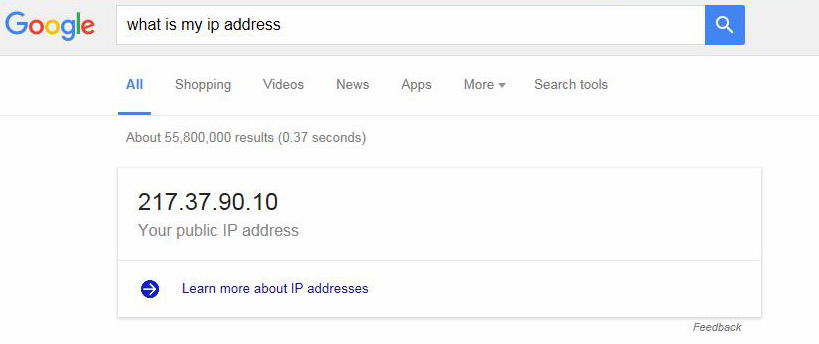
Alternatively visit http://lilin.uk/ip and the sites current IP address will be displayed across the middle of the screen:
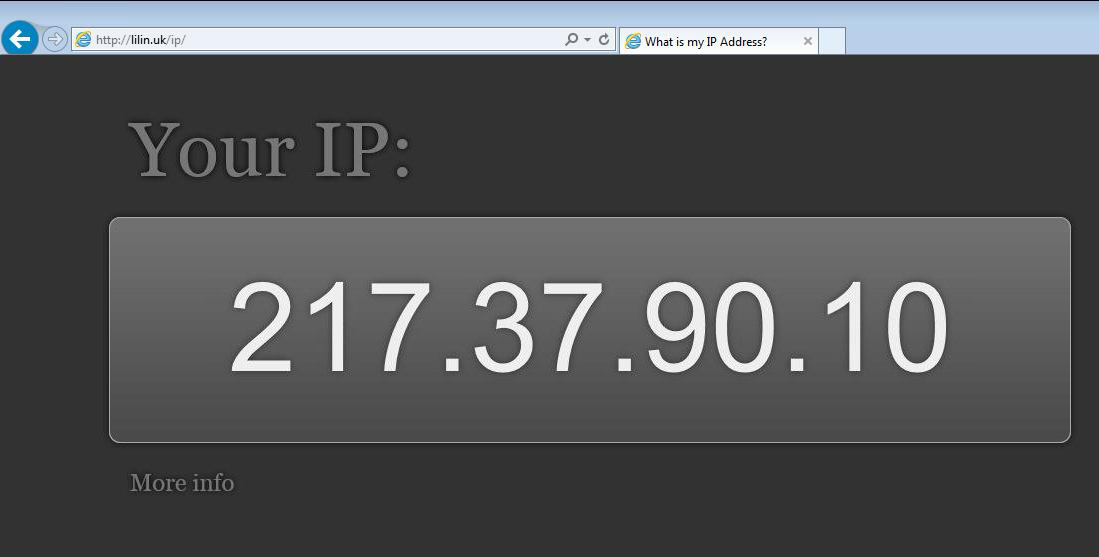
You will need to make a note of the IP address shown in the results, which ever method you use.
Next open a command prompt window.
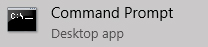

In the command prompt type:
ping <full ddns address> then press enter.
Example:
ping lilinukdemoroom.ddnsipcam.com
This will display a result similar to the image below. 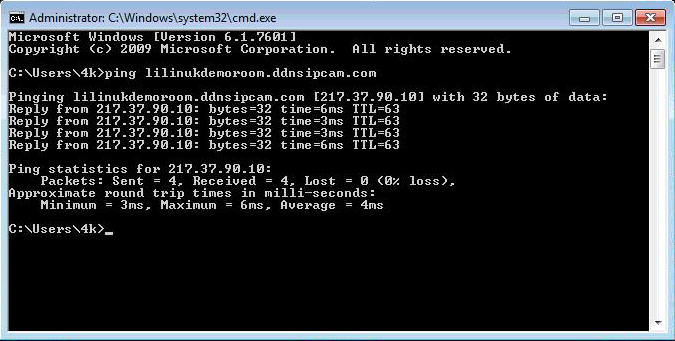
Next you will need to compare the IP address that the google or http://lilin.uk/ip method provided with the 'Reply from' line shown in the command window.
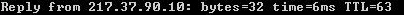
If the IP addresses match then your DDNS is working correctly.
If the IP addresses do not match then your DDNS is not working correctly.
If your DDNS address is not working correctly it is now recommended to raise a Technical Support Request and a member of the LILIN Technical Support Team will contact you as soon as possible.
0 Comments