It is possible to use an iMEGAPRO series camera to record time lapse video, the iMEGAPRO camera must be using the latest firmware version 1.4.36 and above. Time Lapse video is achieved using the camera's built-in FTP upload feature. The camera has the ability to send snapshots in 1080p to an FTP server at timed intervals.
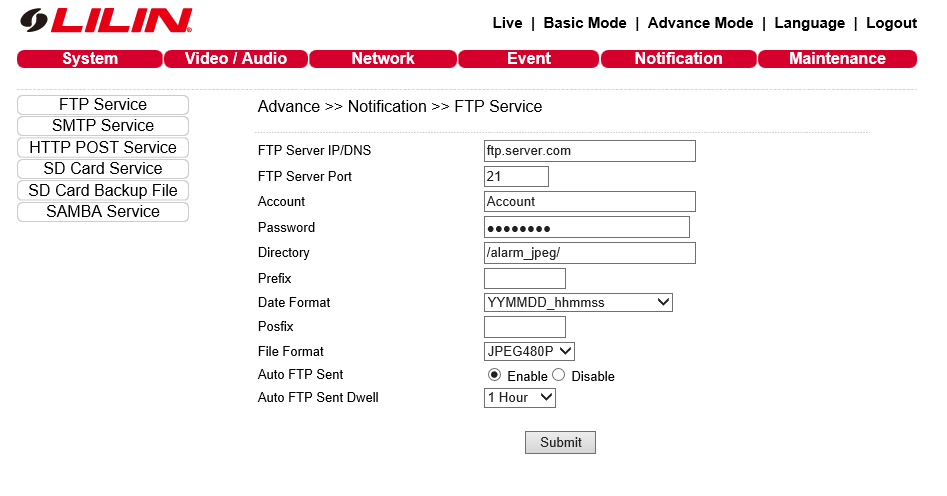
You will require some FTP Server software (which can be free software) running on a PC either on site or off-site. The FTP server is configured and then the camera connects to the FTP server and submits an image at the selected timed intervals, these interval options can be seen in the image below.
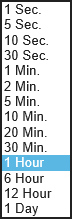
The recommended free FTP server software is FileZilla Server
If your camera requires a firmware update you can find a list of firmware updates for the iMEGAPRO camera range here.
0 Comments