To use the digital zoom function within the LILIN IP camera’s it is recommended to use Internet Explorer, other browsers may not support this feature as it requires the camera's ActiveX plug-in .
Log in to the camera and left click and draw the area you would like to zoom in on.
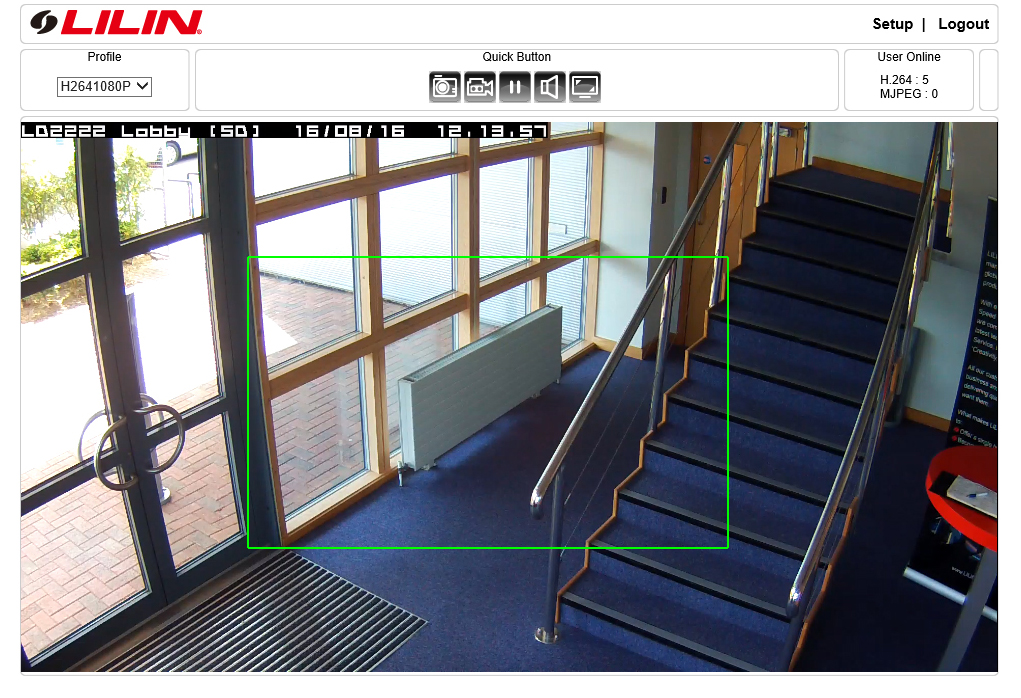
The camera will now display this section of the image larger than it was originally, you will also get a Picture in Picture window in the bottom right hand side of the screen, this will show the area that is currently digitally zoom.
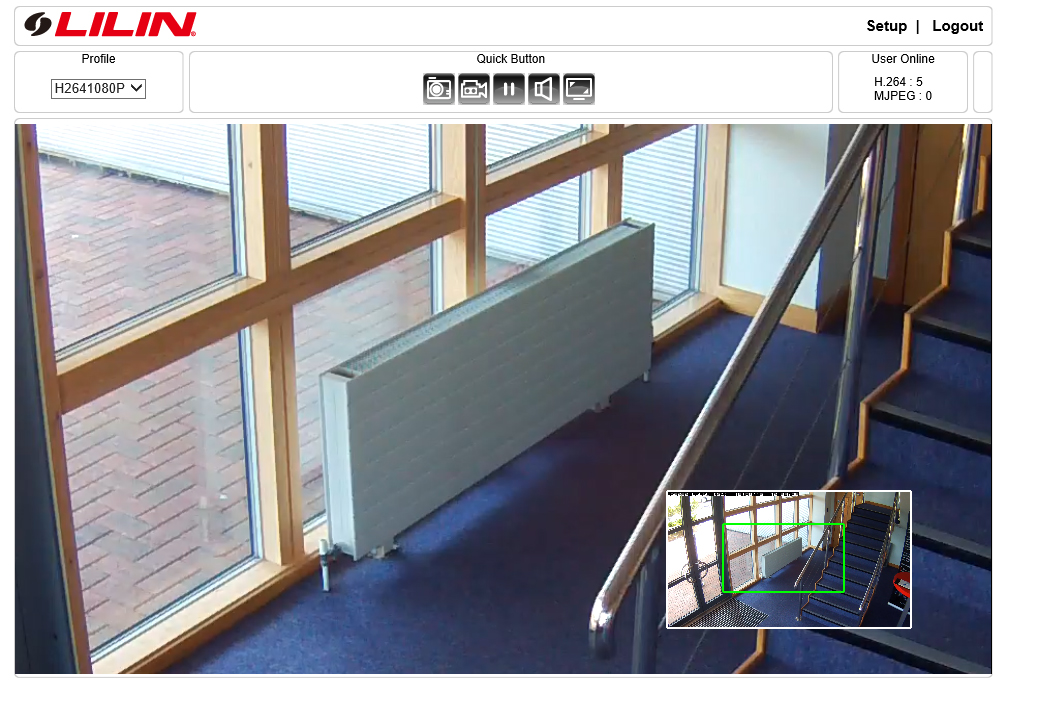
Once you have digitally zoomed in the image you can pan around the image by left clicking on the green square in the Picture in Picture image and dragging it to the required area.
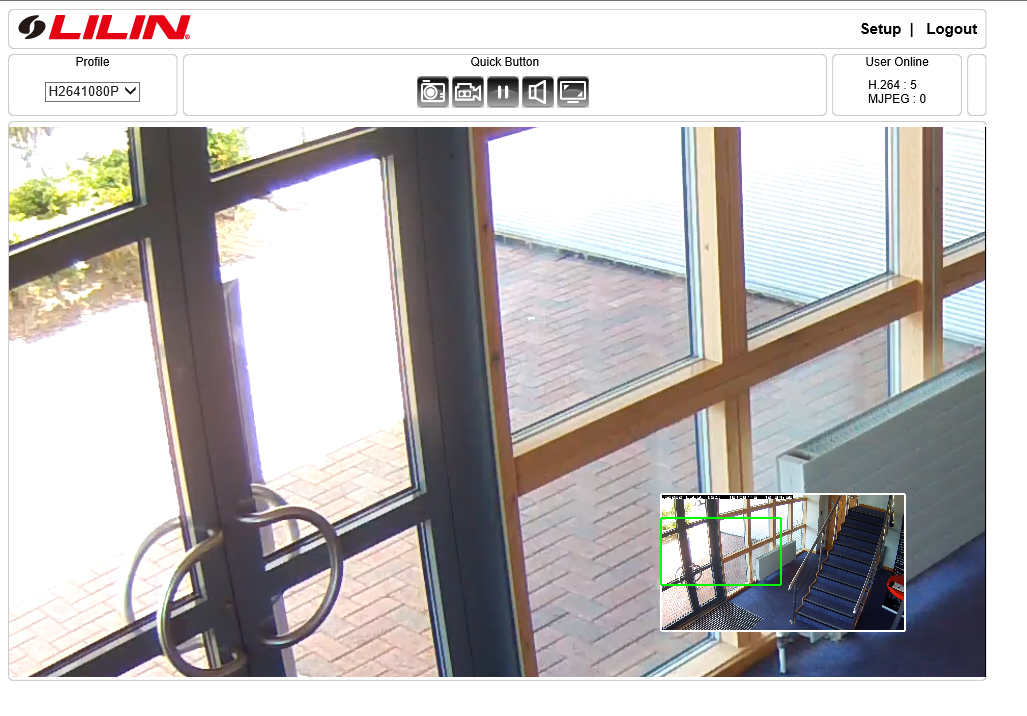
To go back to a normal none zoomed image simply ‘Right Click’ on the image and normal zoom will be restored.
0 Comments