If you are attempting to playback recorded footage from the Navigator software but are only getting the message 'End Playback' and never get any video play. The cause of this is that the channels that have been backed up are higher than the current amount of channels displayed on screen.
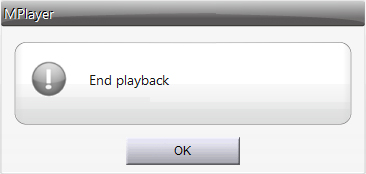
In the example below we have backed up channels 21 - 24 from a Navigator system with 36 channels connected.
When we open the playback software you must ensure you select a division with more than 24 channels. If you do not you will see the error message shown below. As you can see the screen below only has a 16 division so channels 21 - 24 will not play.
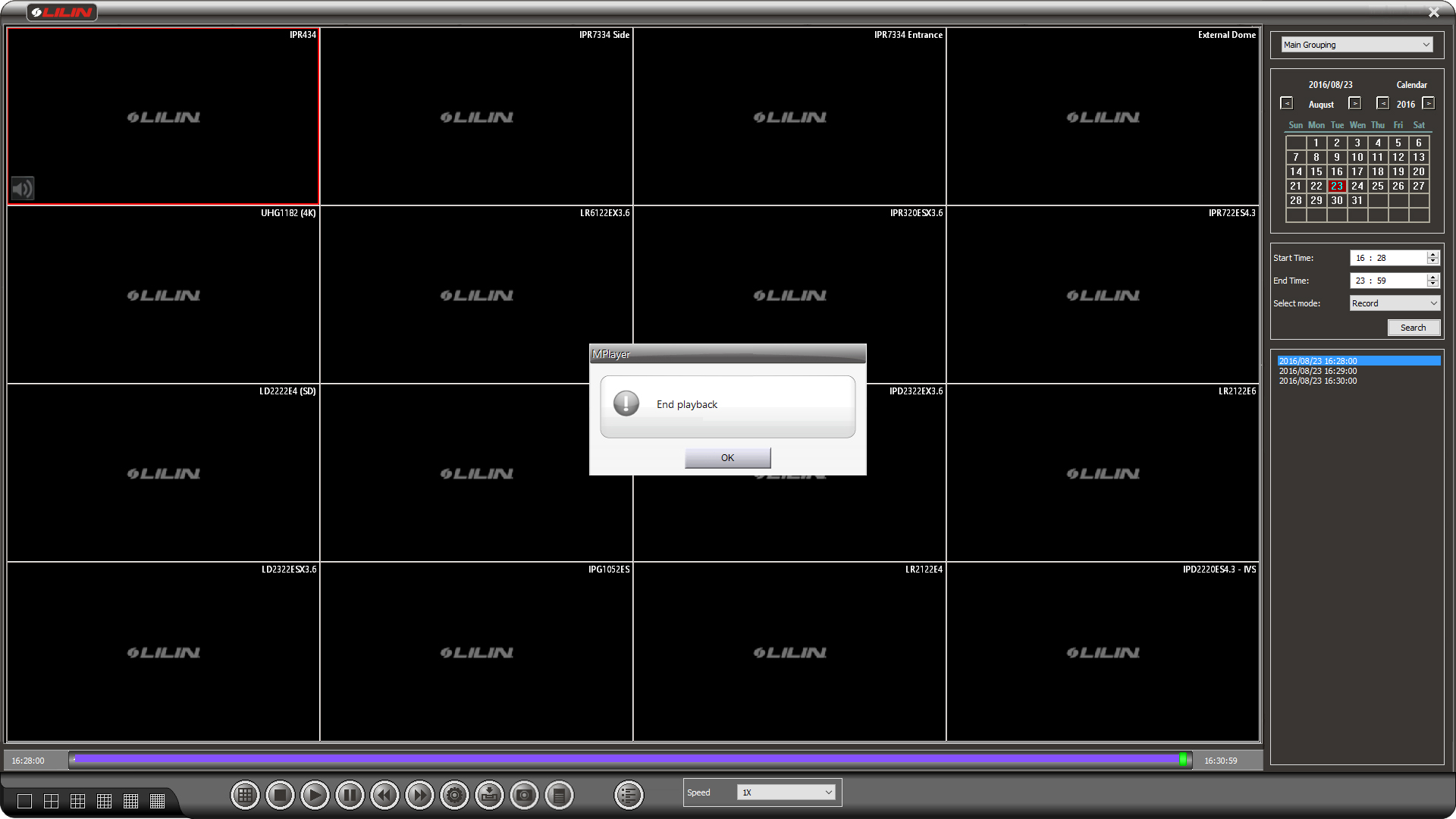
As you can see, if we select a view with more than 24 channels we will get the video playing back as expected. As you can see the screen below has a 36 division so this will allow playback of channels 21 - 24.
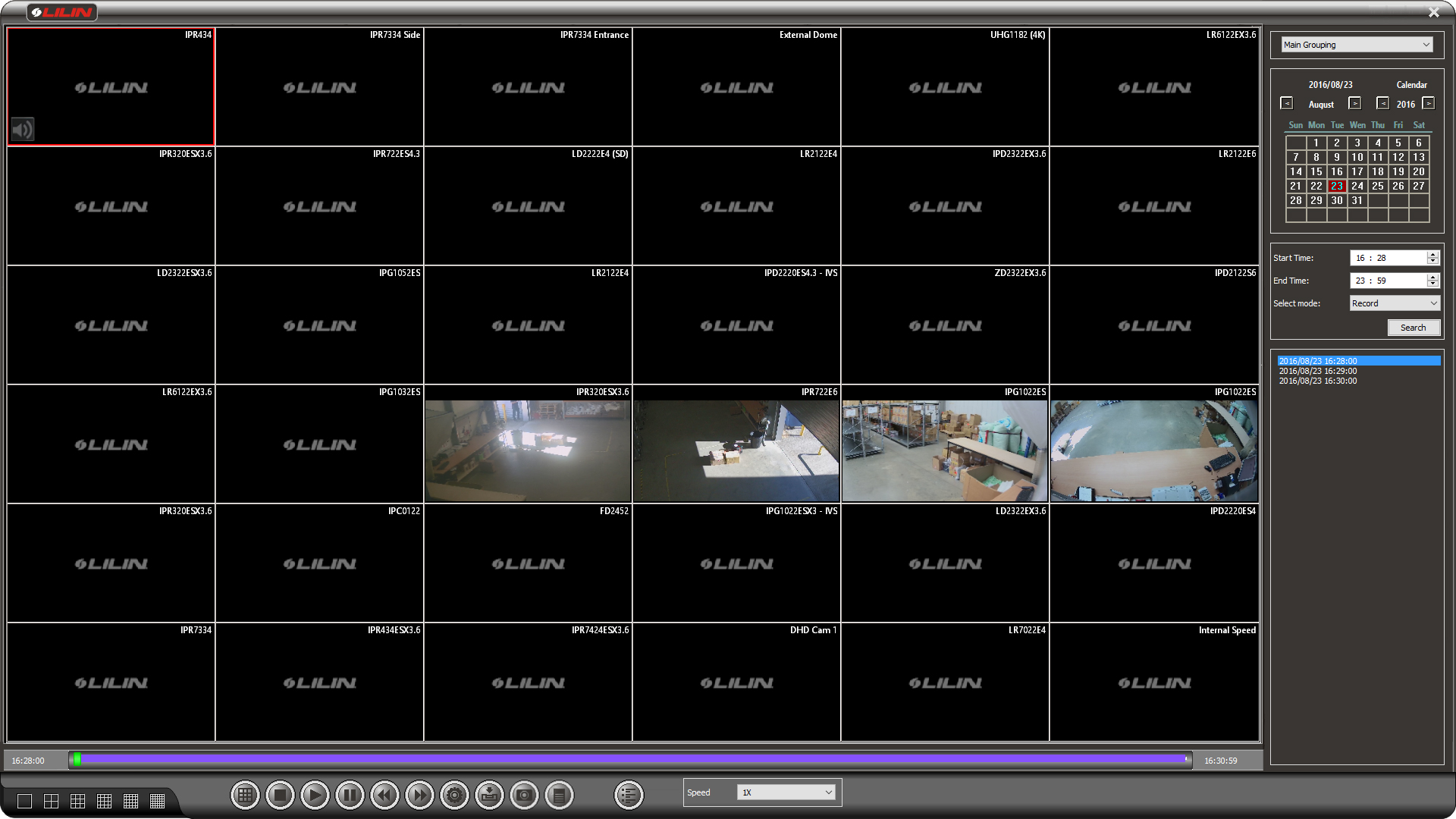
0 Comments