If your SIP audio stops working after approximately 10 seconds when connecting to an IP camera using SIP, please ensure that the 'RTCP Check' options is set to disabled.
The RTCP Check option can be found in the following location on the camera's web browser interface.
Setup --> Advance Mode --> Network --> HTTP/RTSP Service
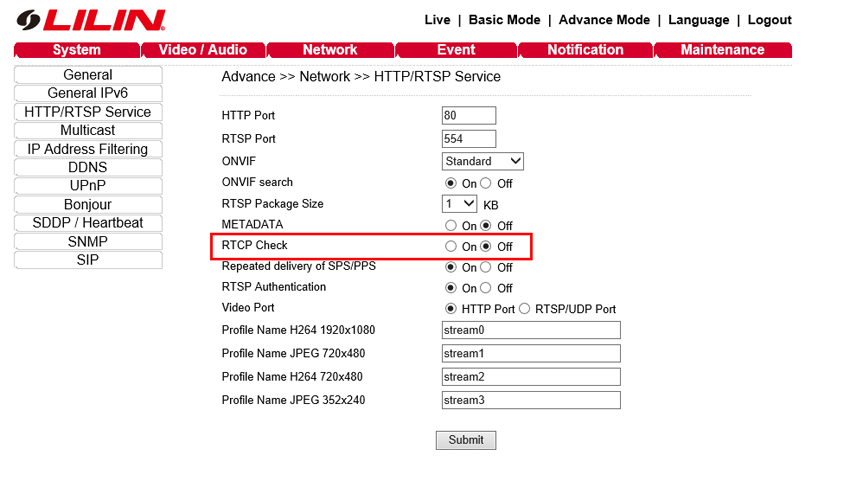
0 Comments