When the client is launched, by default the client will display the connected channel number information in the top right hand side of each channel.
To change the information display in this area simply press the 'F2' key from your keyboard.
Pressing 'F2' will cycle through the following information:
- Channel Number
- Time
- Resolution, Bit rate and Frame rate
- Time and Date
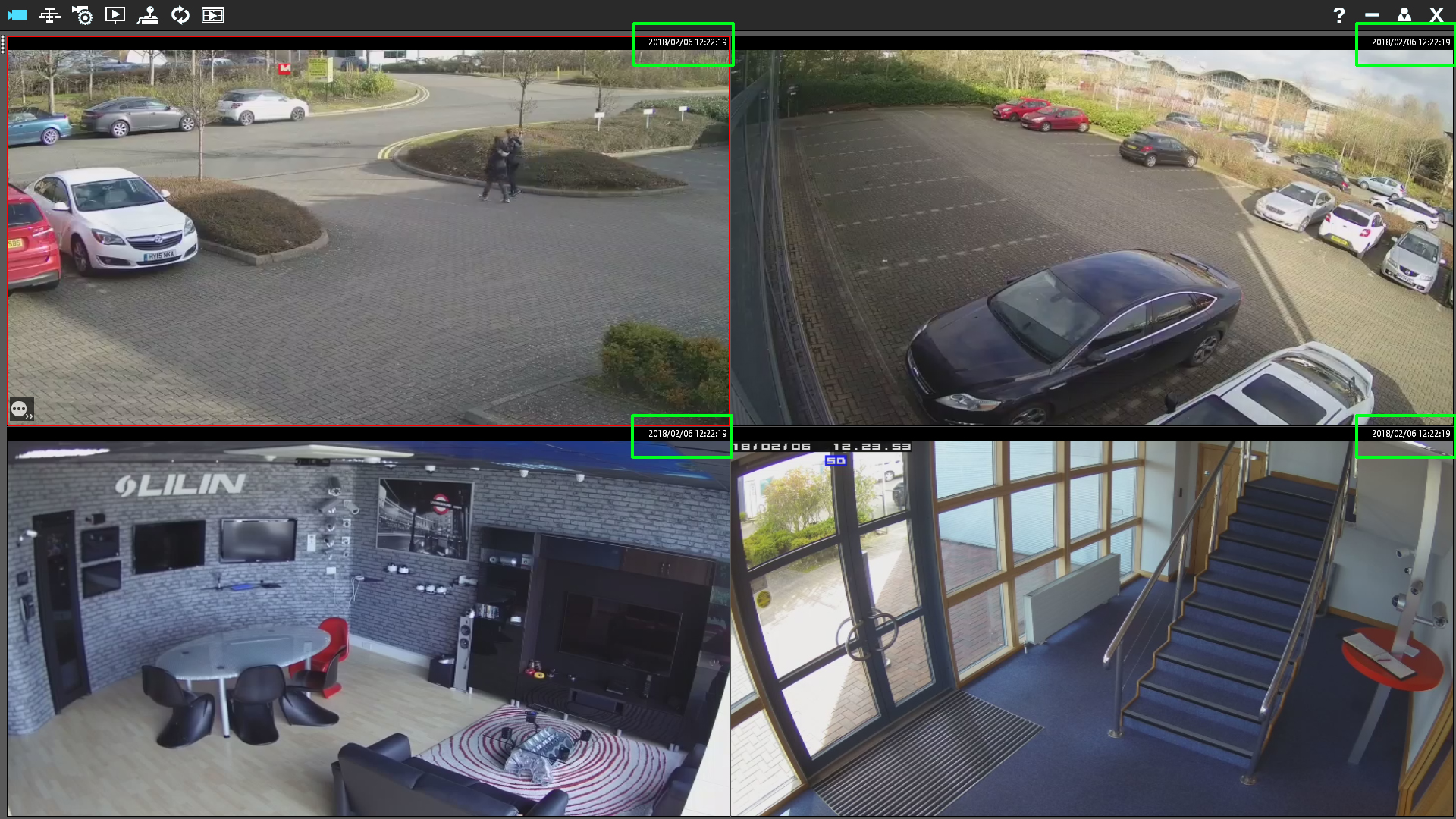
0 Comments