A range of LILIN auto focus cameras have a physical button on the camera that can be used to trigger the auto focus manually whilst installing the camera.
The 'AF' button is located underneath the camera behind a cover.
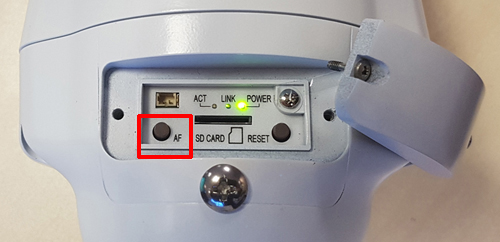
To trigger the auto focus command manually from the 'AF' button, the button must be pushed and held for approximately 5 - 10 seconds.
***Additional Note***
Please be aware that not all LILIN auto focus cameras have the physical 'AF' button.
The auto focus feature can always be triggered from the cameras web GUI

0 Comments