To overcome your switch losing its time upon a reboot or power loss you will need to set the switch to use NTP.
Once NTP is set correctly the switch will get the correct time and date on reboot from an internet based NTP server. *internet connection is required.
To set the switch for internet NTP log in to the switch and select Configuration --> System --> Time.
Under the Time menu set the 'Clock Source' to 'Use NTP Server'.
Next, select the 'NTP' option from the left menu.
Ensure 'Automatic' is set to 'Disabled'. Under the server address columns enter the IP address of the NTP server you would like the switch to use.
Please note you can NOT use a DDNS address or web URL.
Now upon reboot the NVR will set its clock automatically.
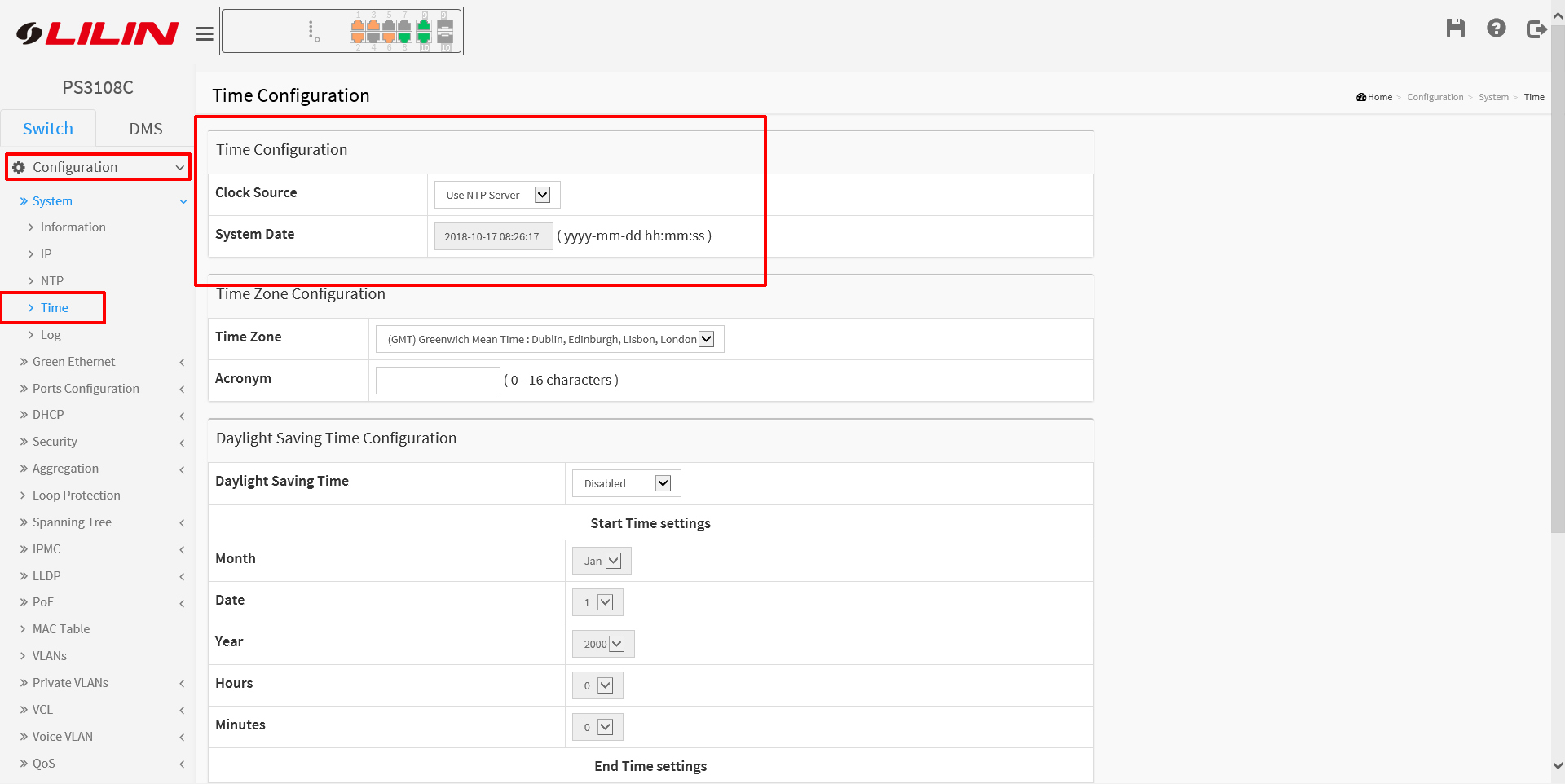
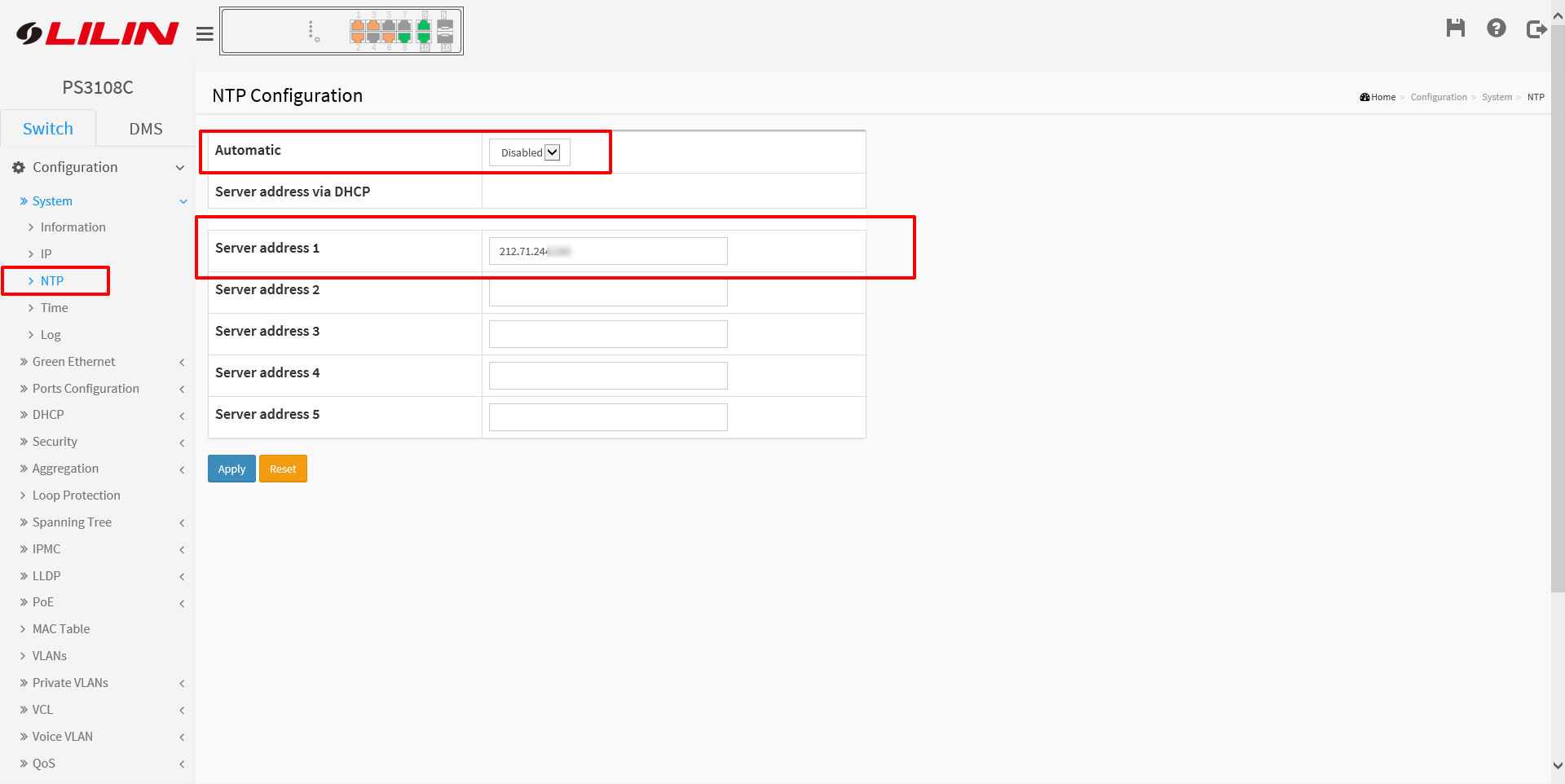
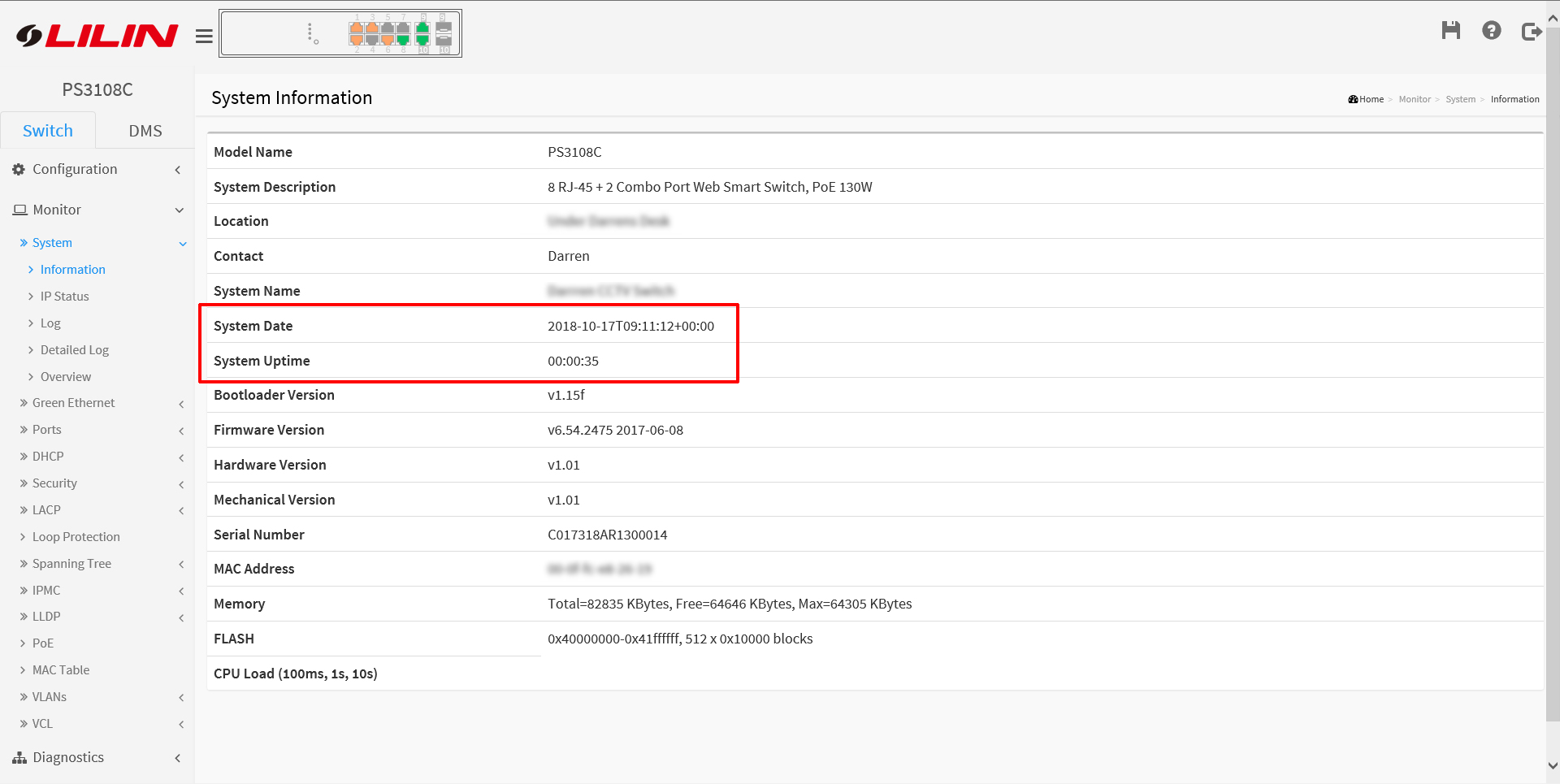
0 Comments