When a backup is taken via the Netviewer App the location of the video can be found below.
To confirm if a video backup has worked correct, it can be viewed directly in the Netviewer software by selecting 'Backup' from the bottom of the software. However it is not possible to share or transfer the file this way.

Scroll Down for Android Guide
Share backed up video from an IOS device
Locate the ‘Photo’ app and open this.

Select ‘Albums’ from the bottom menu.
You will then see the video backup from Netviewer, to play this video file, simply click on it.
It is then possible to share the video in the usual share method for IOS devices.
Share backed up video from an Android device
Locate the gallery app and open this.

Select 'Albums' from the top bar

You will see 'Netviewer' in the list, select this.
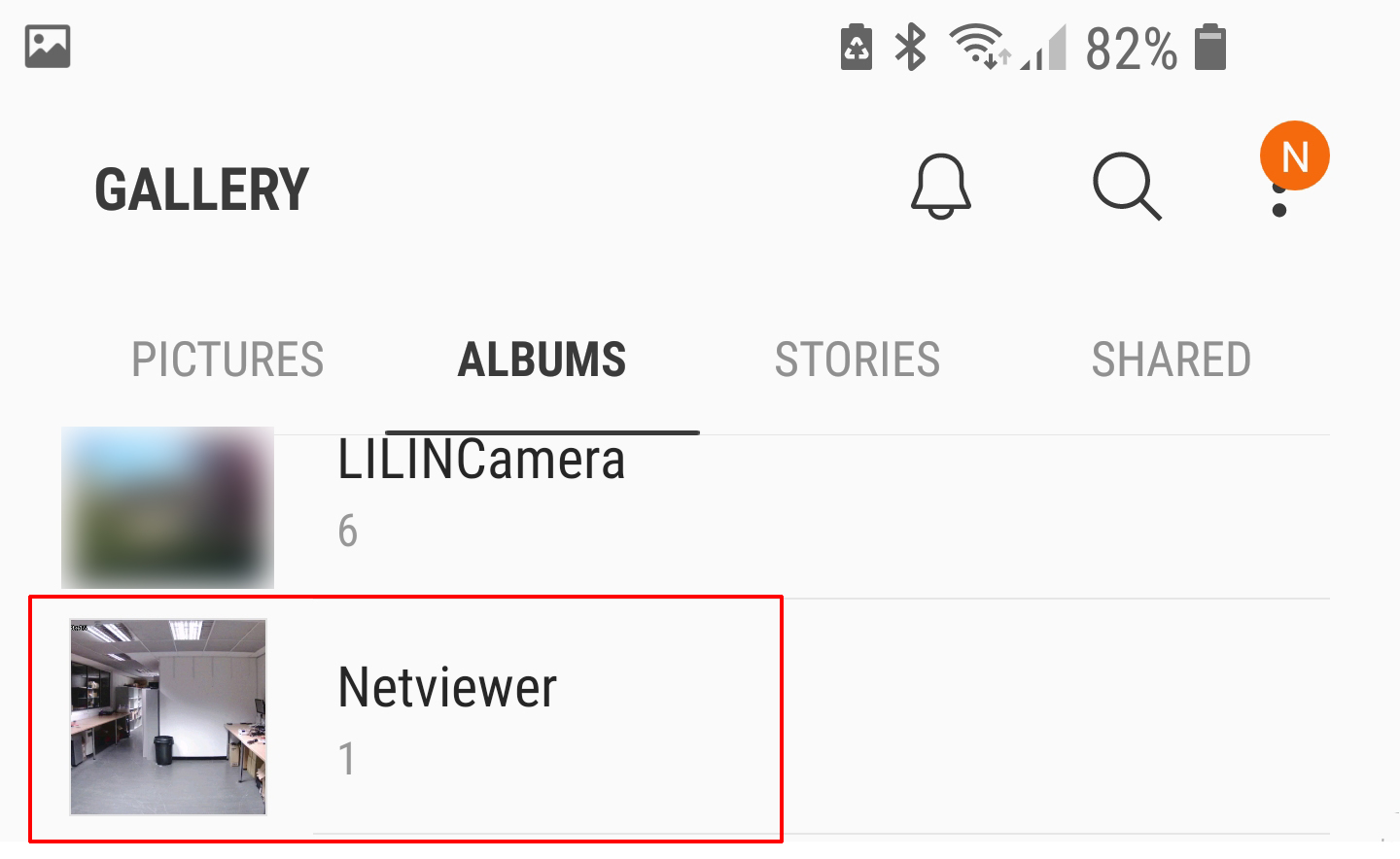
You will then see your video.

0 Comments