If you experience an issue where you are receiving multiple alerts (email/push notifications) being received when only a single event trigger occurs from a P2, Z2 and P3 camera it is recommended to follow the steps below.
Log in to the camera and select 'Setup' in the top right hand side.
Select 'SmartEvent' from the top bar and then click 'Edit' on the SmartEvent you wish to edit.
Within the SmartEvents Trigger box adjust the 'Sleep Time' to 60 seconds.
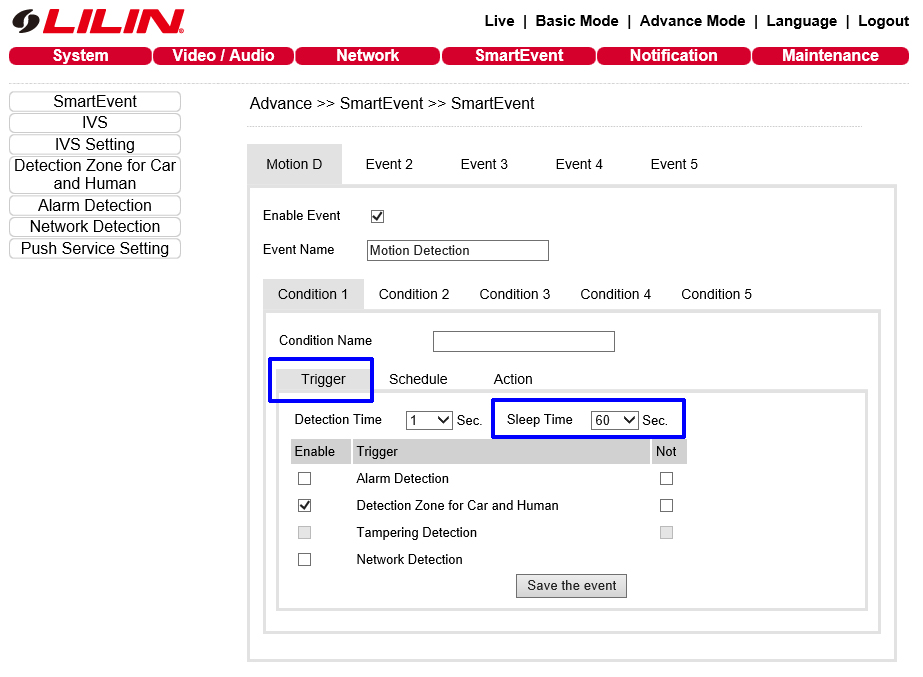
The Sleep Time value can be set to whatever is required, this value dictates the time the camera waits in between alarms before registering another alarm. Setting this value to 60 seconds means that an event will trigger an alert and a further alert will not be sent for another 60 seconds regardless of how many times the camera triggers an alert within that 60 seconds. If the event is still occurring 60 seconds later another alert will be sent and then not for another 60 seconds.
Another settings to check is located on the 'Actions' tab. Please ensure the ticked actions well time is set to 1 second.
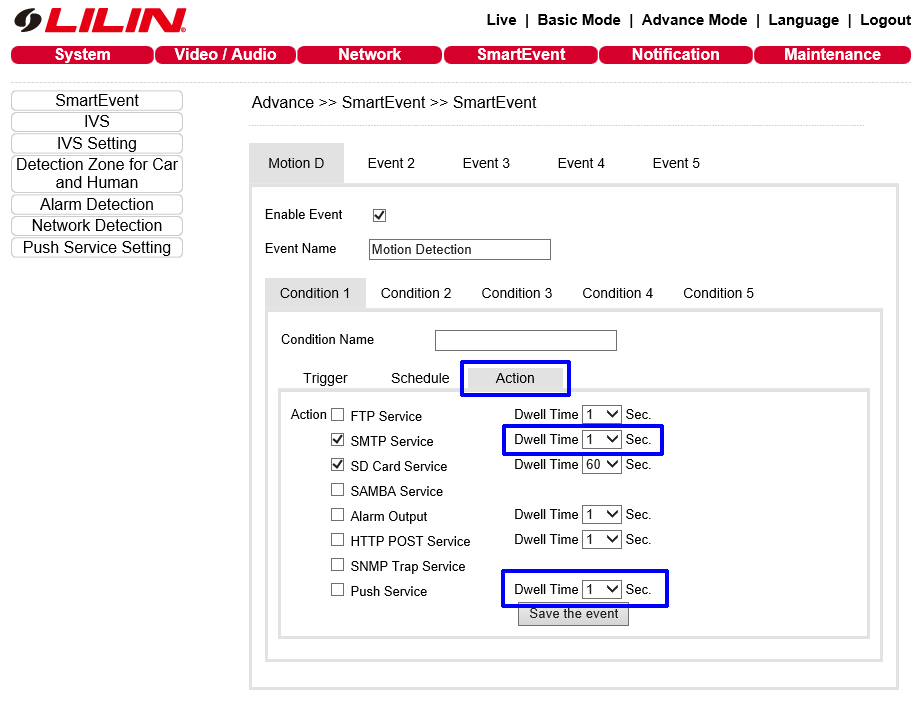
***Additional Note***
The above statement does not included the 'SD Card Service' option. It is recommended to keep this to the value of seconds you want the camera to record data to an installed SD card once an event is detected. It is recommended to keep this at the default value of 60 seconds.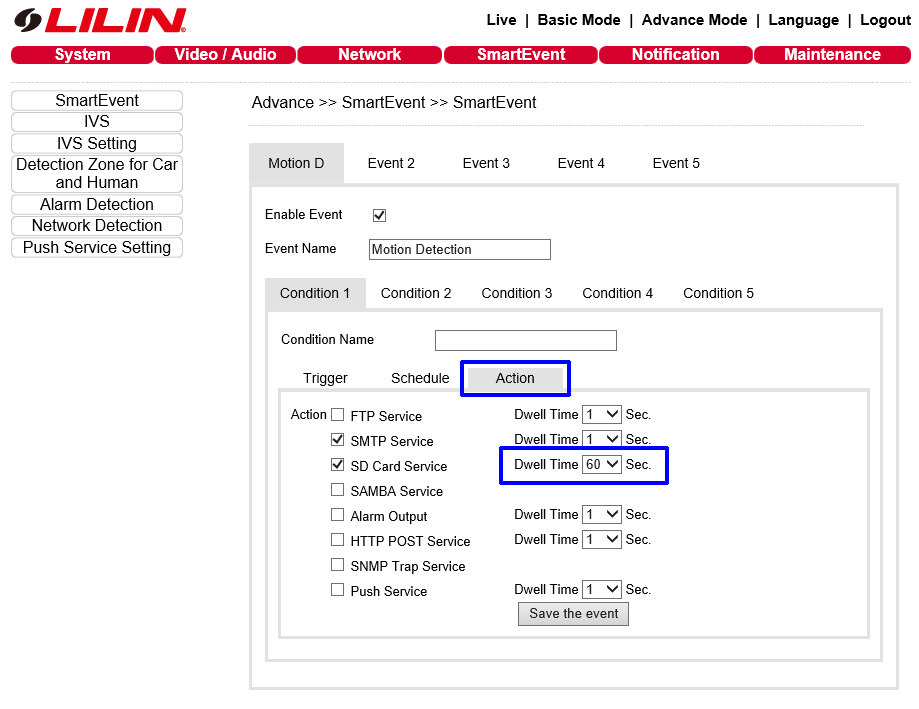
If you set the value in the 'Sleep Time' box to higher than 60 seconds when using SD card recordings you may miss events. It is recommended to use a Sleep Time value of 60 or less.
0 Comments