To configure an LPR camera to trigger its digital relay on the detection of an 'Allowed' plate, follow the steps below:
1) Create a list of 'Allowed' number plates. To do this, log in to the camera select Setup --> Smart Event --> LPR List.
Now select 'Allowed List'
Click 'Add' then enter the details as required in the list as displayed below.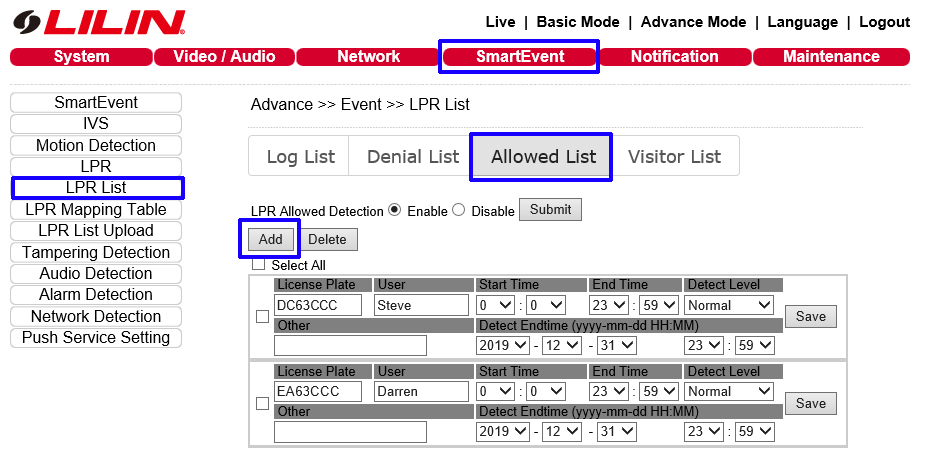
2) Select Smart Event from the red bar and then select Smart Event from the left hand bar. Select the first alarm category then click edit below.
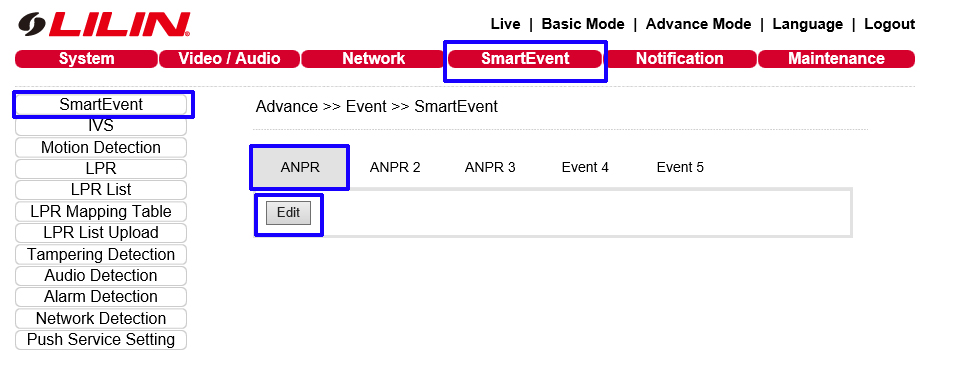
Tick the 'Enable Event' check box at the top of the new screen, also enter an event name. Select Condition 1 then enter a condition name.
Next select trigger and tick the required box, in this example select 'LPR Allowed Detection'.
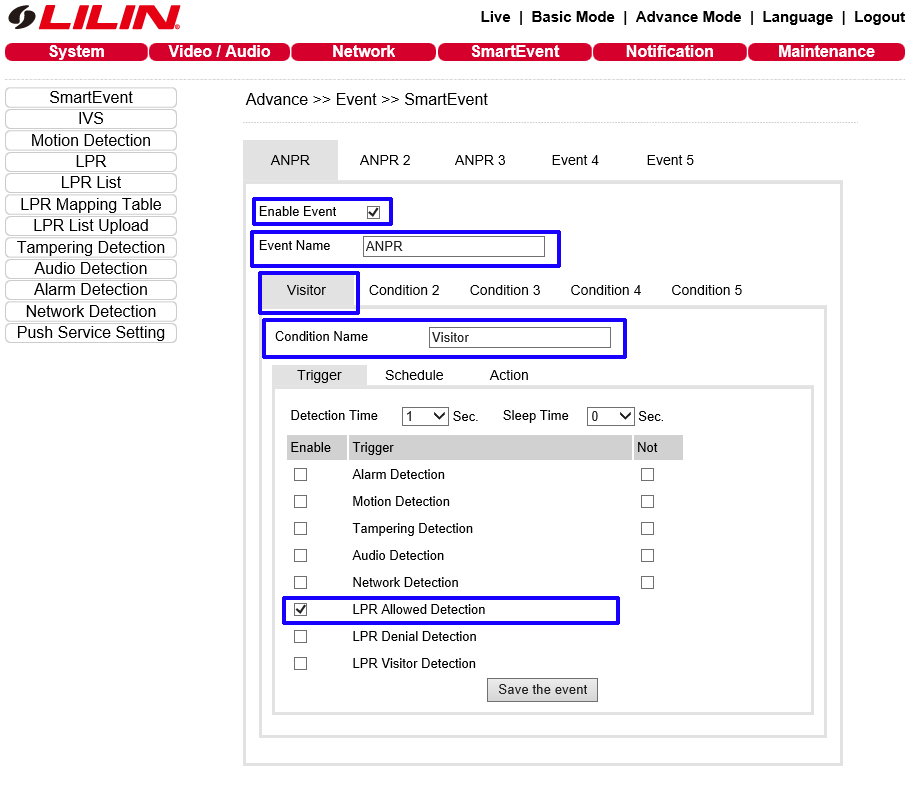
Now select 'Action' and tick the 'Alarm Output' option, then save the event.
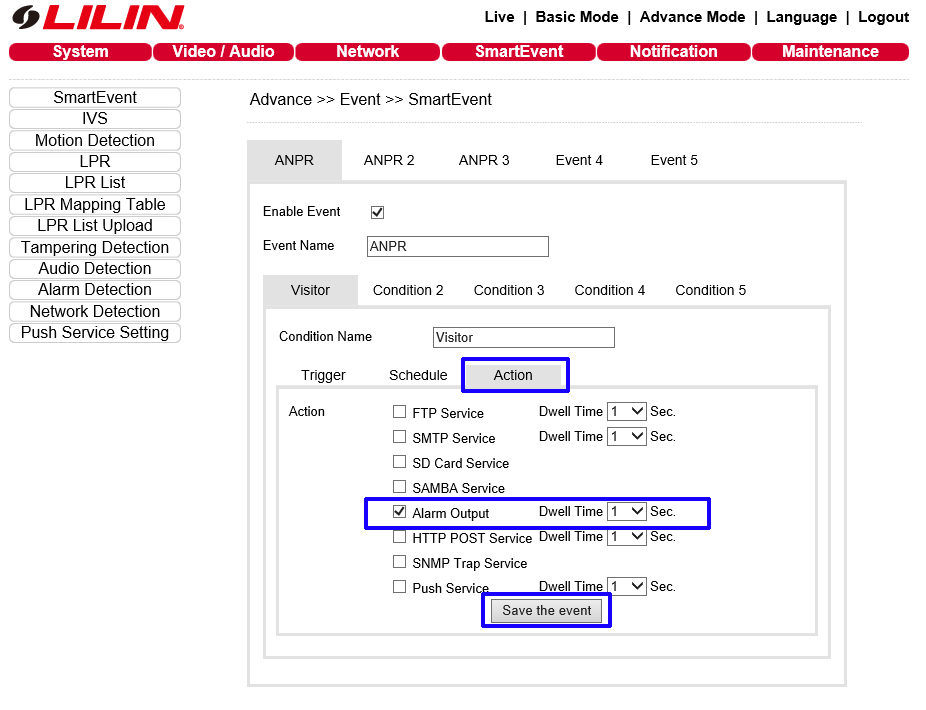
For help configuring the LPR detection zone click here.
0 Comments