If you would like to download all the recorded video clips from an SD card installed within a camera, it is possible to connect to the camera using FTP. This will give you access to the information on the SD card and an easy way of downloading all the recordings.
To access the camera using FTP, simply download an FTP program, enter the cameras details in the FTP programs connection page and hit connect.
Example of correct connection details for a camera.

Once connected you will see the cameras SD card recordings listed on the right hand window.
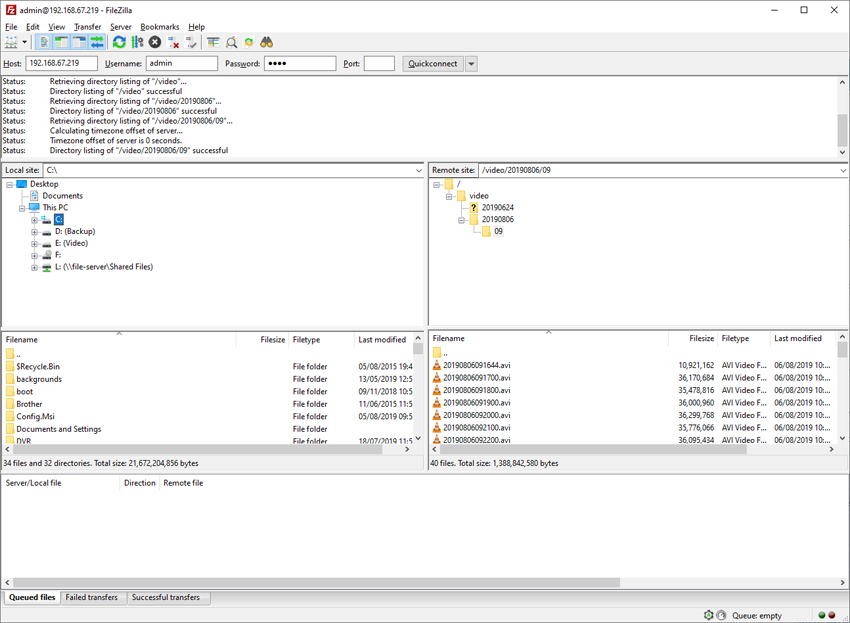
0 Comments