If you are using a 3rd party ONVIF network scanning tool and would like your LILIN NVR to appear in this scan, you will need to log in to the NVR and enable the 'WS Discovery Response' option.
This option allows the NVR to be detected by the ONVIF Device Manager tool.
To enable this option, log in to the NVR and navigate to the following location:
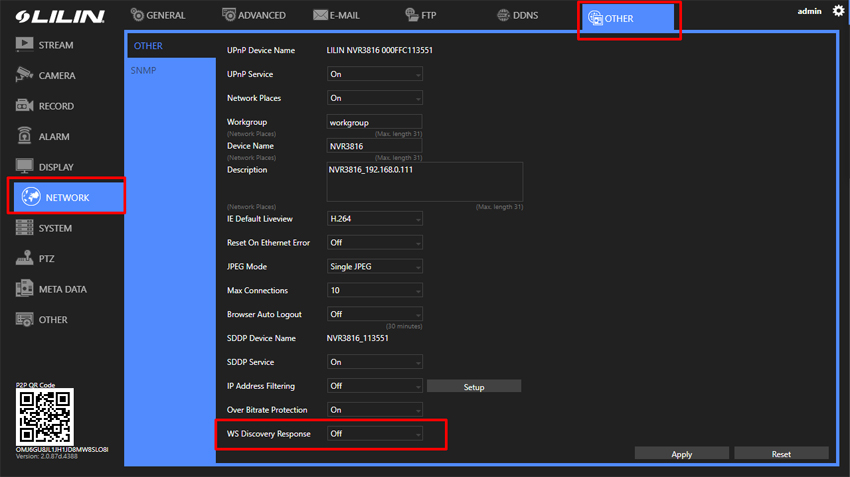
0 Comments