To restore an LPR Number Plate list on an LPR camera follow the short guide below:
1) Log in to the camera and navigate to the following menu:
Setup --> Advance Mode --> SmartEvent --> LPR List Upload
2) In the LPR List Upload menu you will see an option labelled 'Import LPR List', click browse. You will then need to select the LPR List .CSV backup then click Upload.
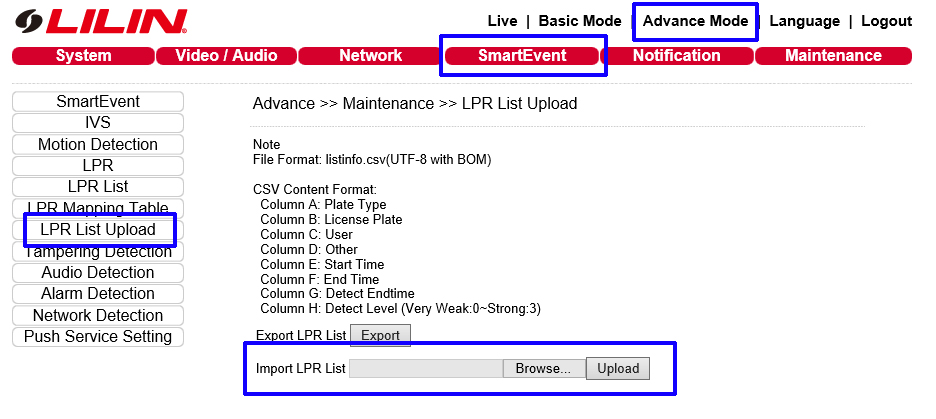
0 Comments