To calibrate a temperature sensing camera, follow the steps below:
Please use IE11 when logging in to calibrate the camera.
1) Use an independent method to take an accurate reading of a target subject. This can be a hand held thermometer, etc.
2) Then using the same target subject, measure the target temperature using the temperature sensing camera. If there is a discrepancy the camera will need to be calibrated.
3) To calibrate the camera, log in to the camera and go to ‘Setup’ then ‘Advance Mode’.
4) Go to ‘SmartEvent’ and then select ‘Temprature Detection’.
5) You can use the ‘Calibration -/+’ to adjust any variants between the camera and the independent method used to take the initial temperature in step 1.
6) Click Submit
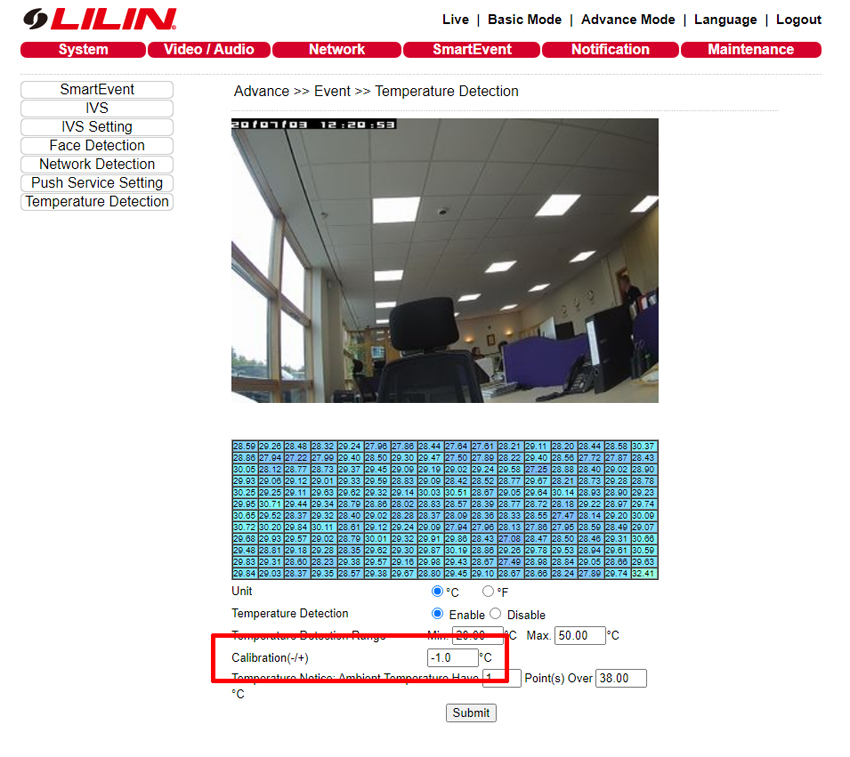
0 Comments