If you experience an issue with your IP camera one of the fault finding process is to completely factory reset the IP camera using the emergency factory reset process which is usually a physical button or physical cable located at the camera itself.
Bullet / Dome Cameras
On most bullet and dome cameras there is a physical reset button located within the cameras internals. This will involve removing the cameras cover in order to gain access to the reset button.
Once access has been gained and the button located power the camera up and allow 2 - 3 minutes for the camera to boot up. Press and hold the emergency reset button for 30 seconds then release.
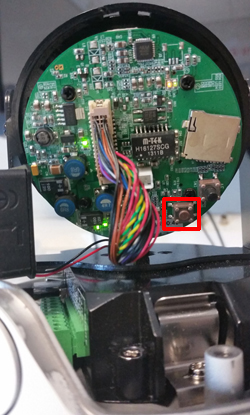


Turret / Sealed Camera Design
As a general rule of thumb, any sealed cameras such as the turret cameras have a reset cable located near the RJ45 connector at the end of the fly lead.
This will need to be stripped and shorted together for 30 seconds and then released and taped up so the ends can not touch accidentally.
Power the camera up and allow 2 - 3 minutes for the camera to boot up. Short the cable together for 30 seconds then release and tape as above.

Box Style Camera
The emergency factory reset button is usually located on the rear of the camera.
Power the camera up and allow 2 - 3 minutes for the camera to boot up. Press and hold the emergency reset button for 30 seconds then release.

Once Factory Reset
Once the factory reset has been completed the camera will return to its original configuration. It's credentials will be as follows:
IP Address: 192.168.0.200
UN: admin
PW: pass
0 Comments