The P3T6522E2-F supports face detection mode for alarm detection and notifications.
If the 'Face Detection' option is not shown in the 'SmartEvent' menu as shown below, you will need to enable this option.
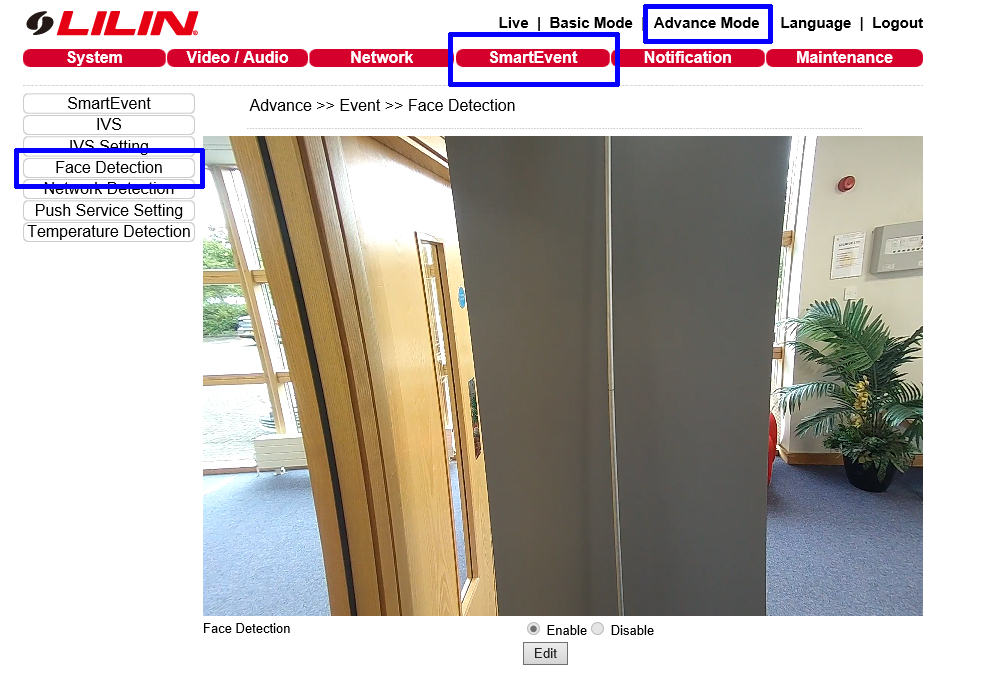
To enable the 'Face Detection' option if it is not automatically available, go to the following IVS menu.
Setup --> Advance Mode --> SmartEvent --> IVS Setting
Within the IVS menu select 'Face Detection' and click submit. The camera will reboot and the Face detection option will now be available.
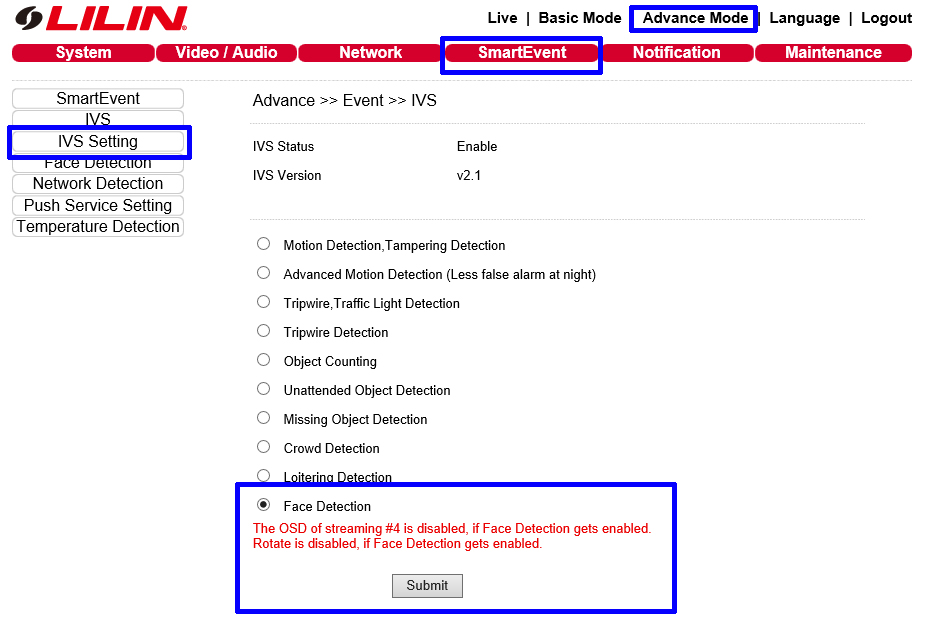
0 Comments