If you unable to send emails directly from a P2, Z2 & P3 camera and see the error message:
Send Mail Fail: Connecting SMTP Socket Error!
Please check all your email settings are correct, also confirm the password for the email account is also correct by logging in to your email via a web browser.
Once all the details have been confirmed, check the DNS server that has been entered in to the camera.
It is recommended to use your local DNS server (usually the IP address of the router) in the Primary DNS field under the 'Network' menu.
In tests we have found that on some ISP's you will need to use either your local DNS or the ISP's own DNS for the camera to be able to connect to the mail server.
Camera set with Googles DNS with BT as ISP - Emails fail to send
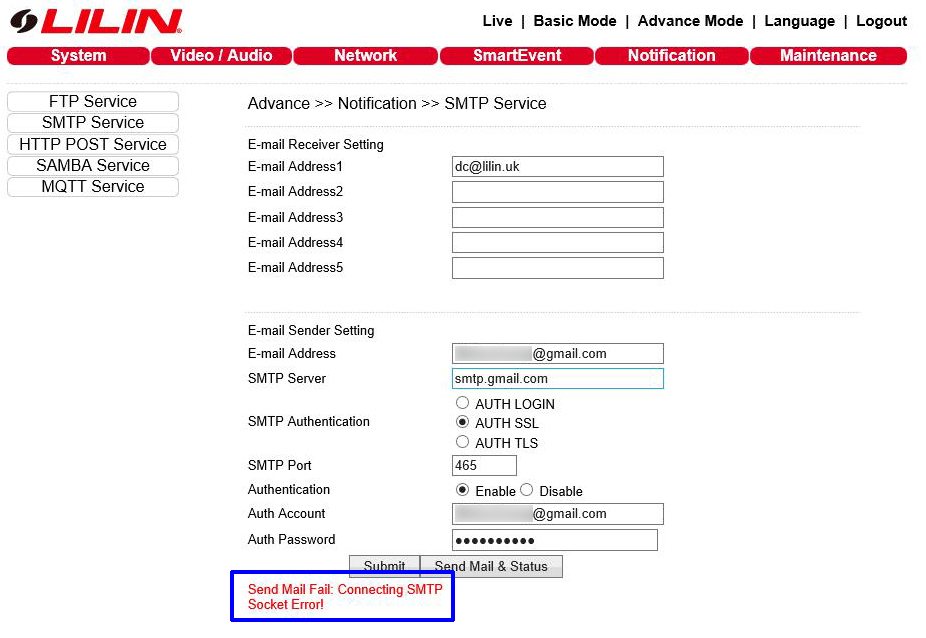
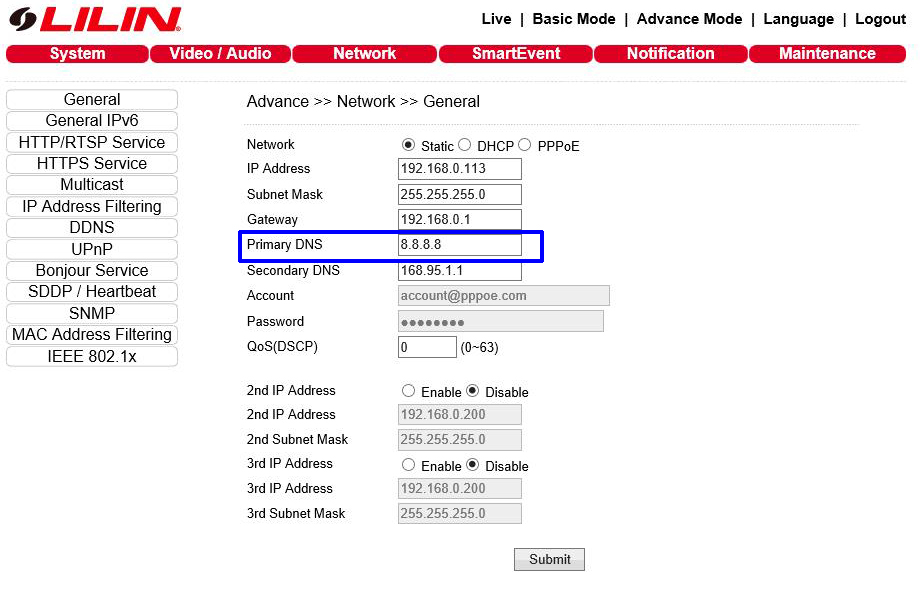
Camera set with BT's DNS with BT as ISP - Emails send OK
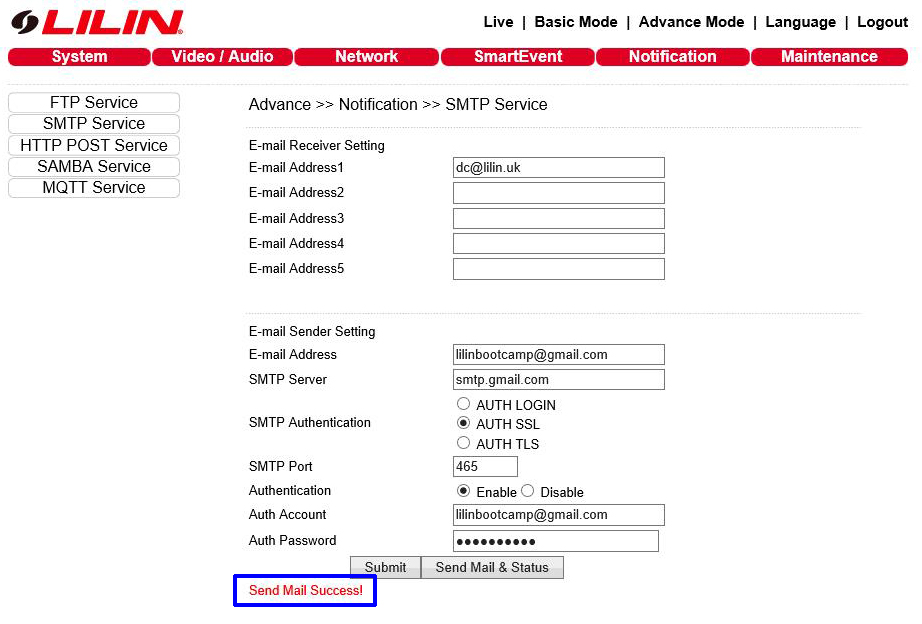
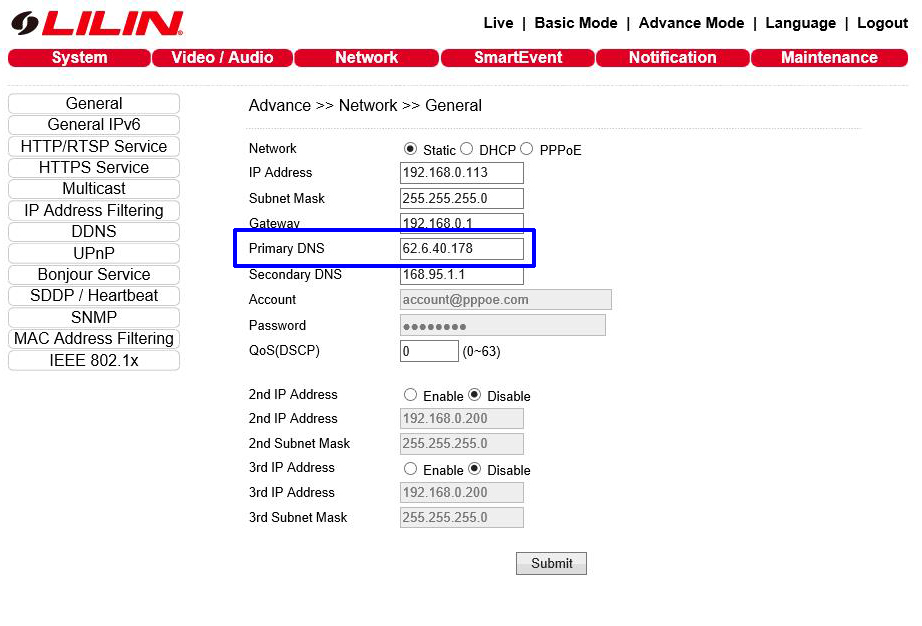
Camera set with local (Router) DNS with BT as ISP - Emails send OK
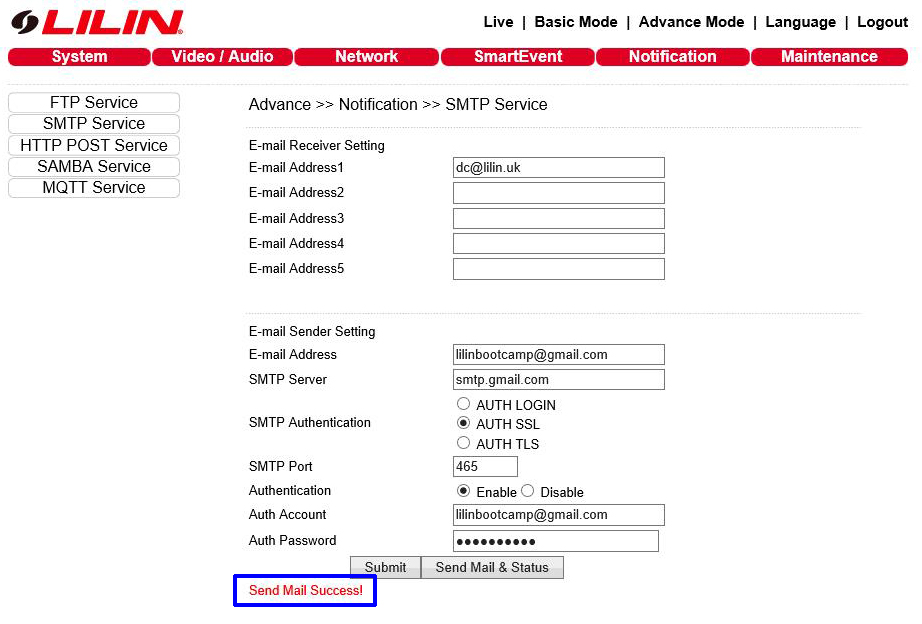
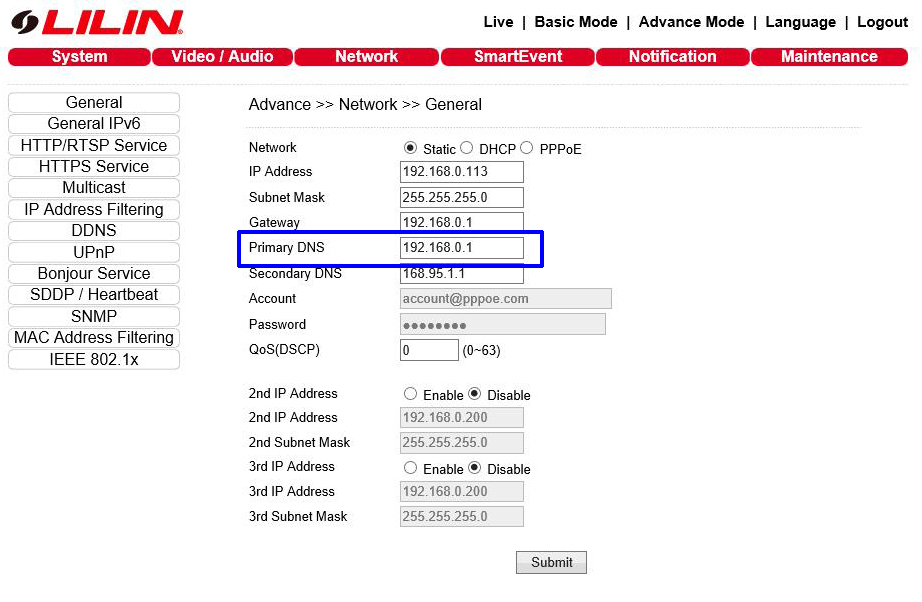
0 Comments