[Type here]
Installation for the Dahua Camera (Model: DH-IPC-HDW2531EMP-AS-0280B-S2-AUS)
Plug the camera directly into POE switch an ethernet port directly, change your PC IP address
to 192.168.1.x, subnet mask 255.255.255.0, and leave the rest blank. Then open up a browser
and enter: http://192.168.1.108. once it's initialized you can change the camera's IP address
in the configuration page to 192.168.x.x whatever you want.
Step 1: http://192.168.1.108 (default)
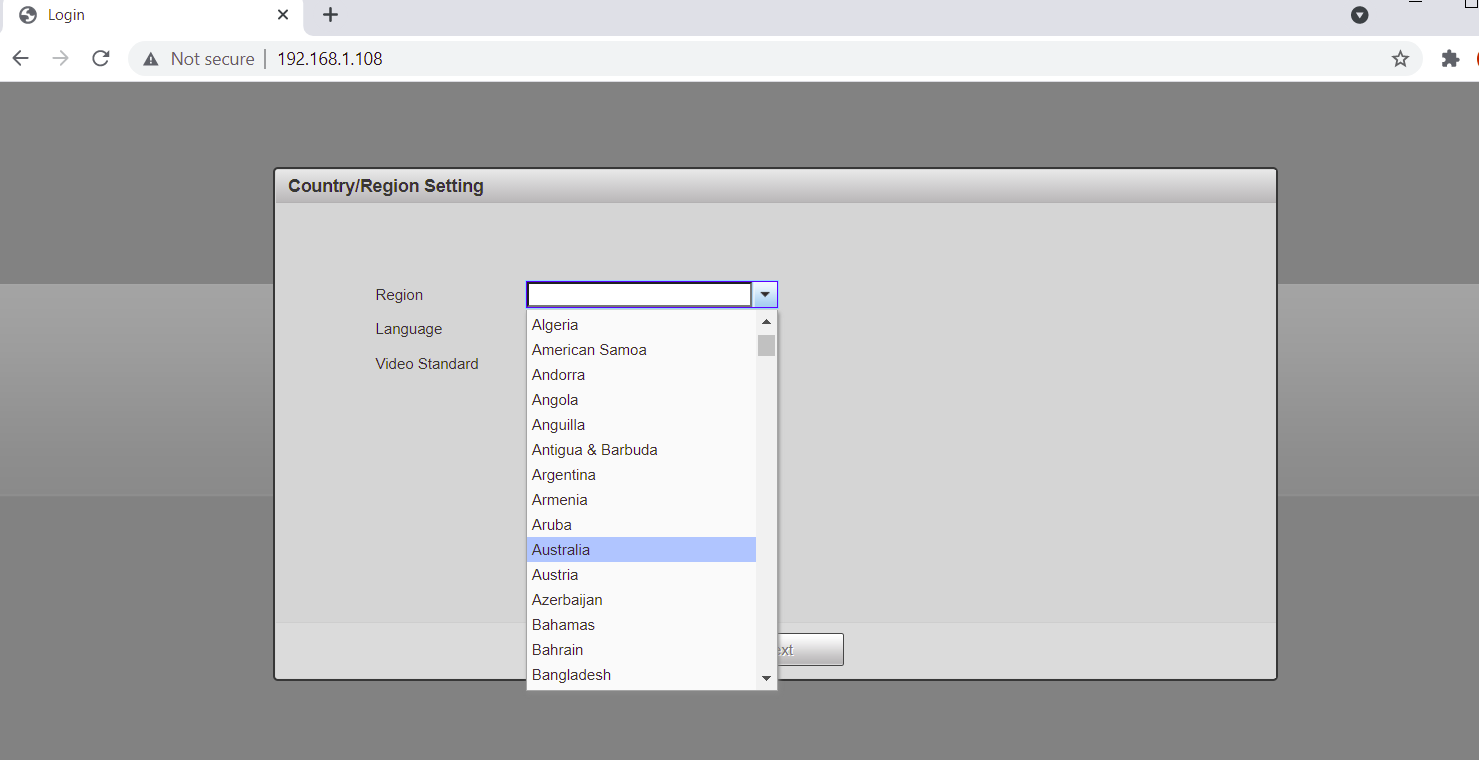
Step 2. Next
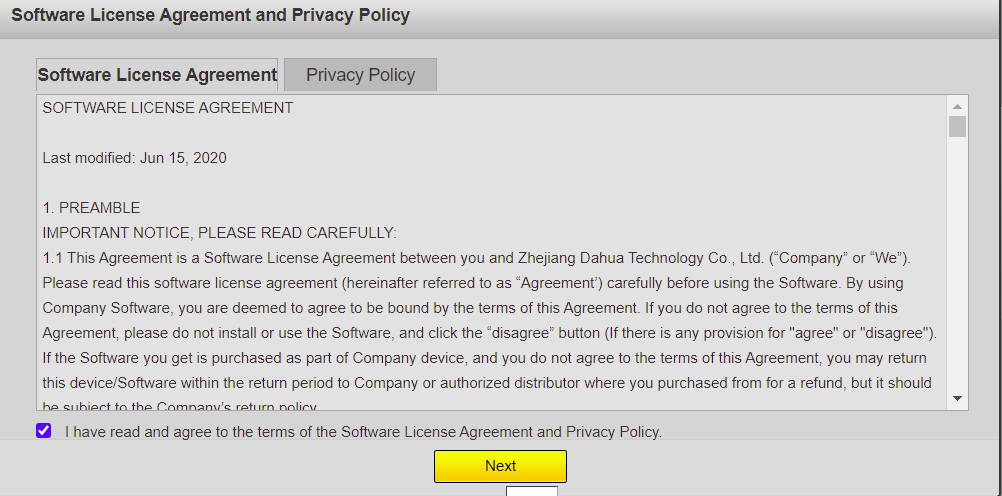
Step 3. Setup password
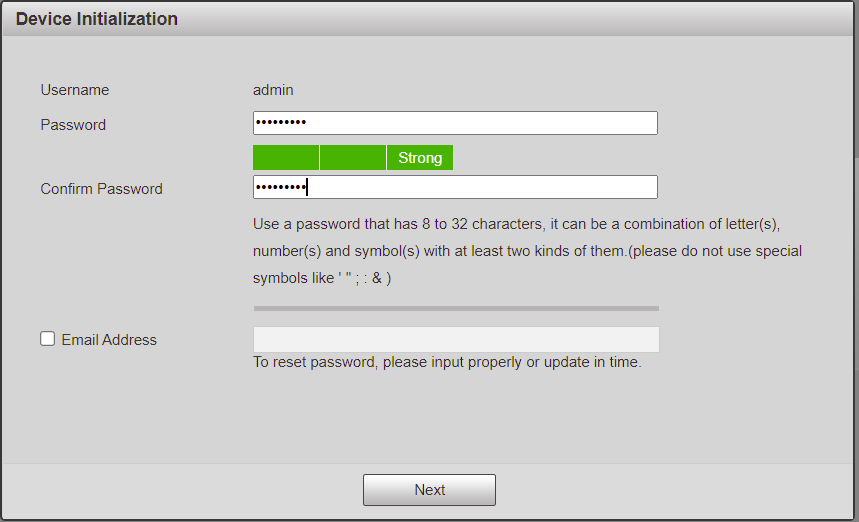
Step 4: Optional to select P2P function
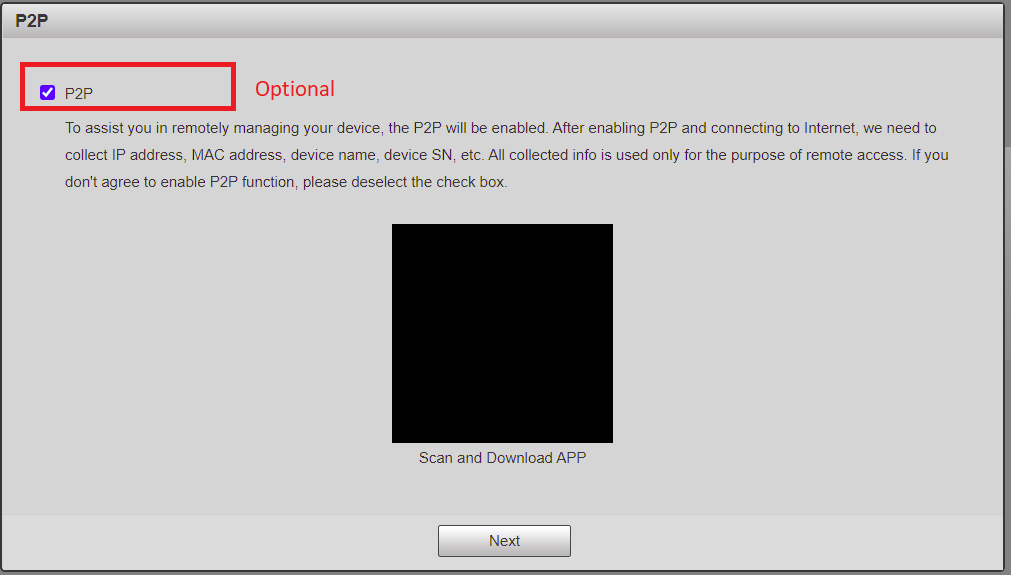
--You could change the P2P setting later under the below after the camera setup.
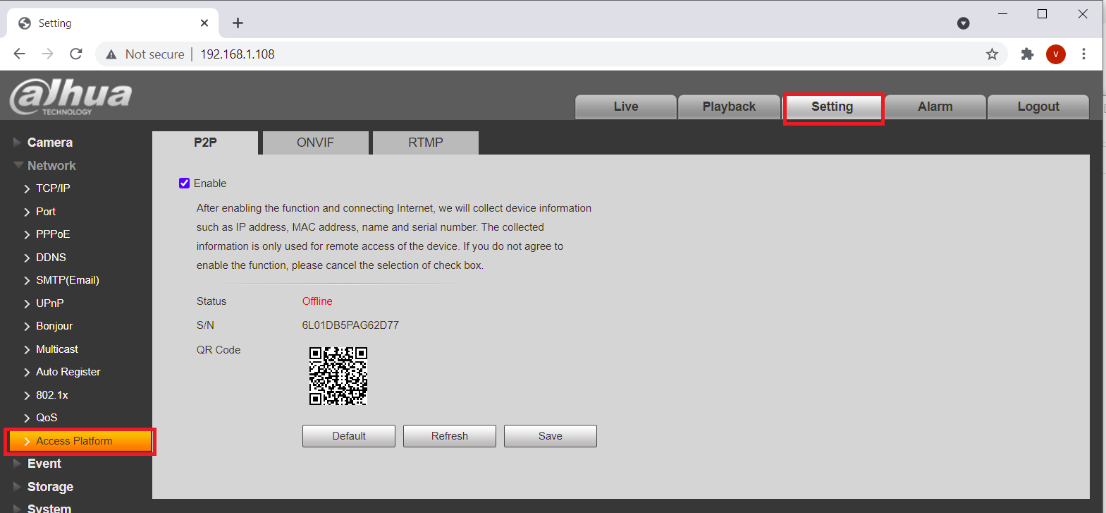
(optional, use later for change P2P function)
Step 5: Optional to select Auto-check for updates
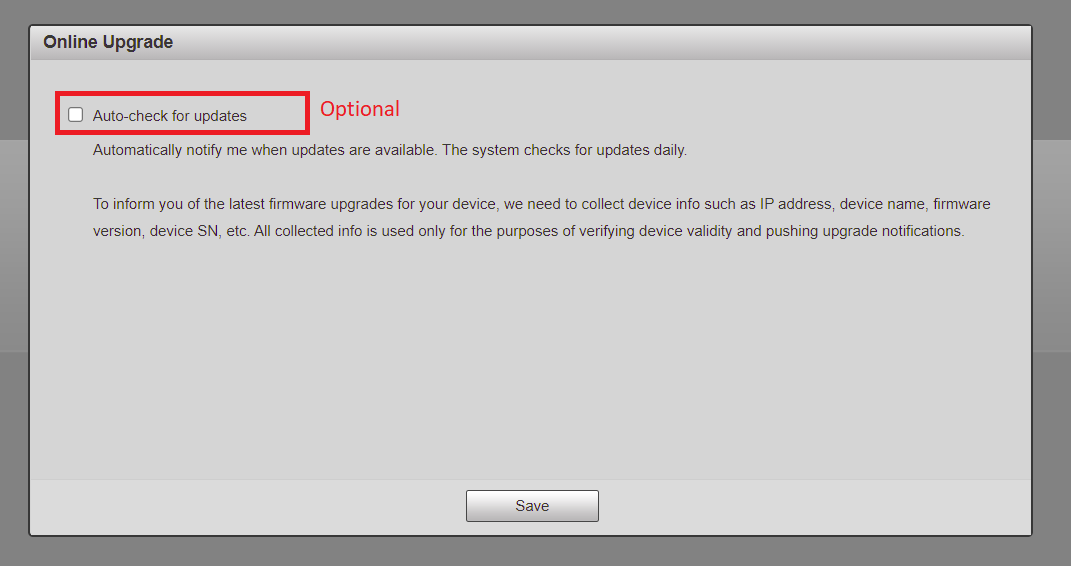
You also can change the option later as below.
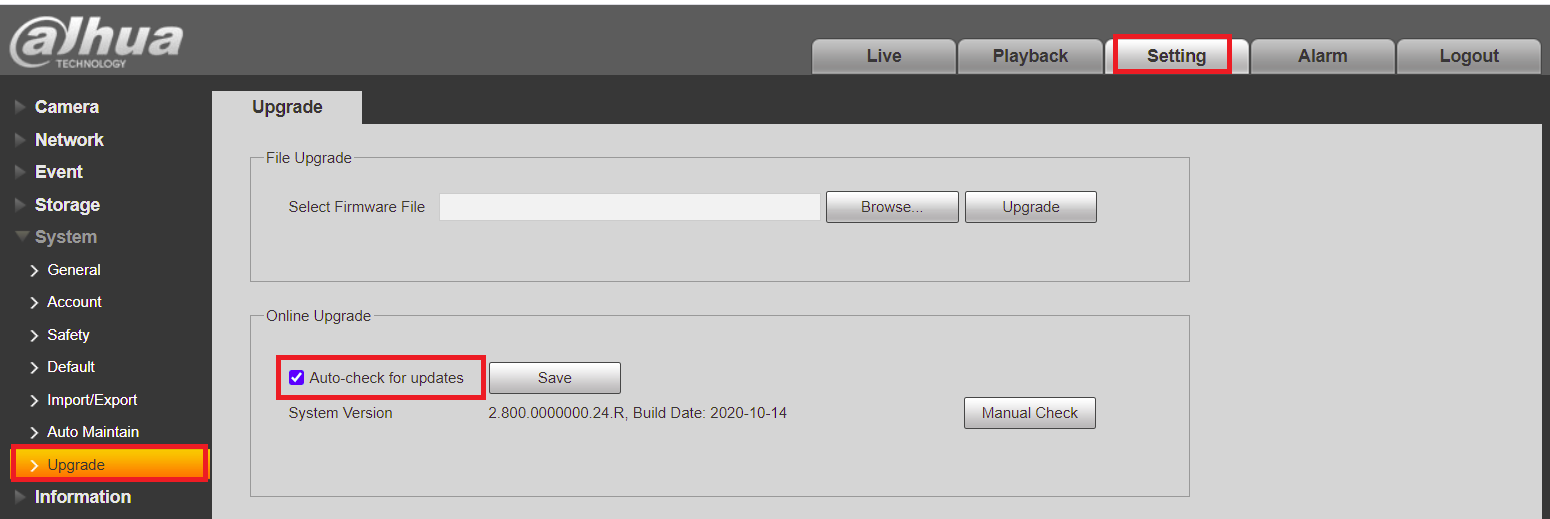
Step 6: Change IP under the Network - TCP/IP
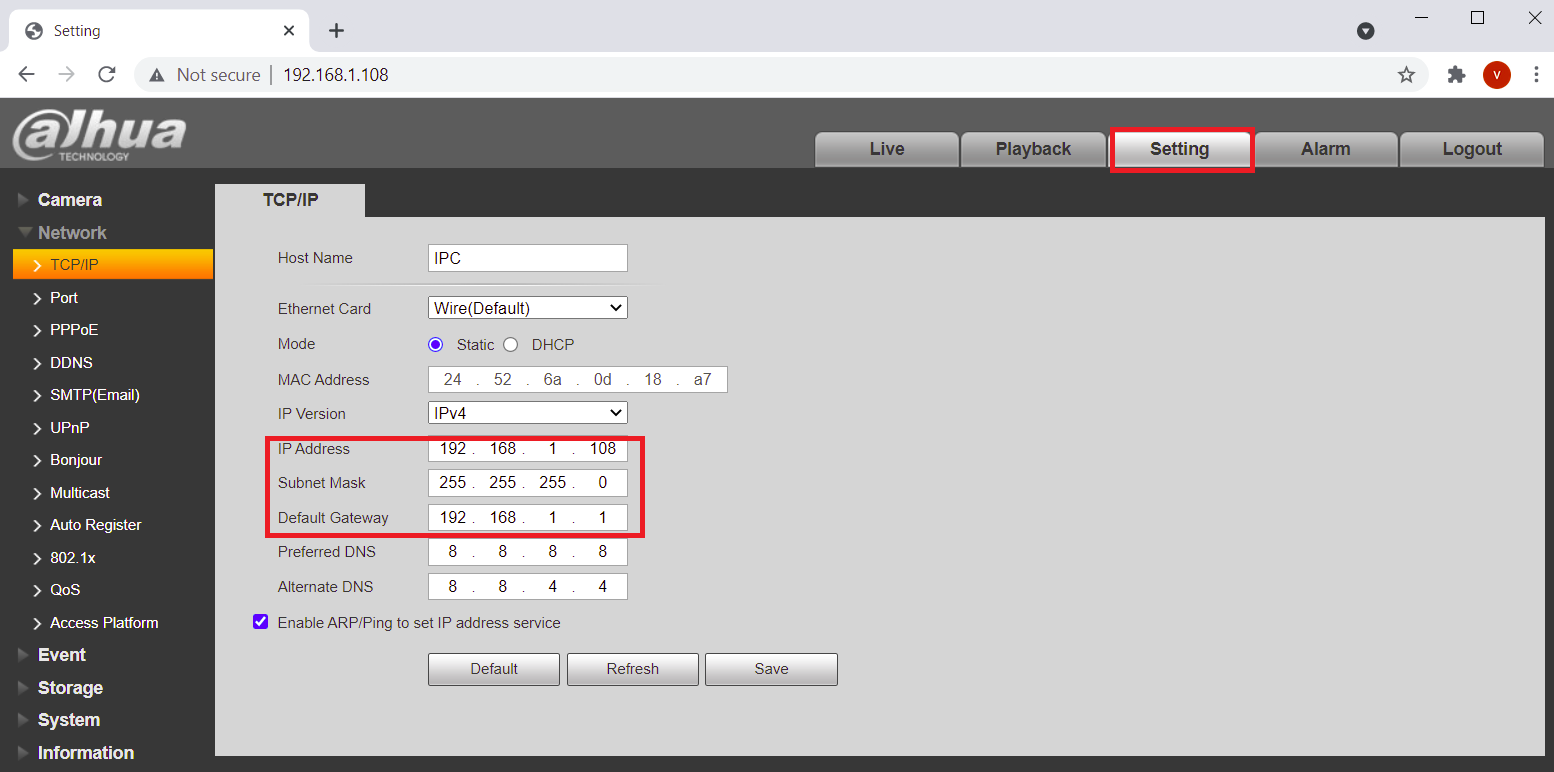
Step: 7 Enable the ONVIF
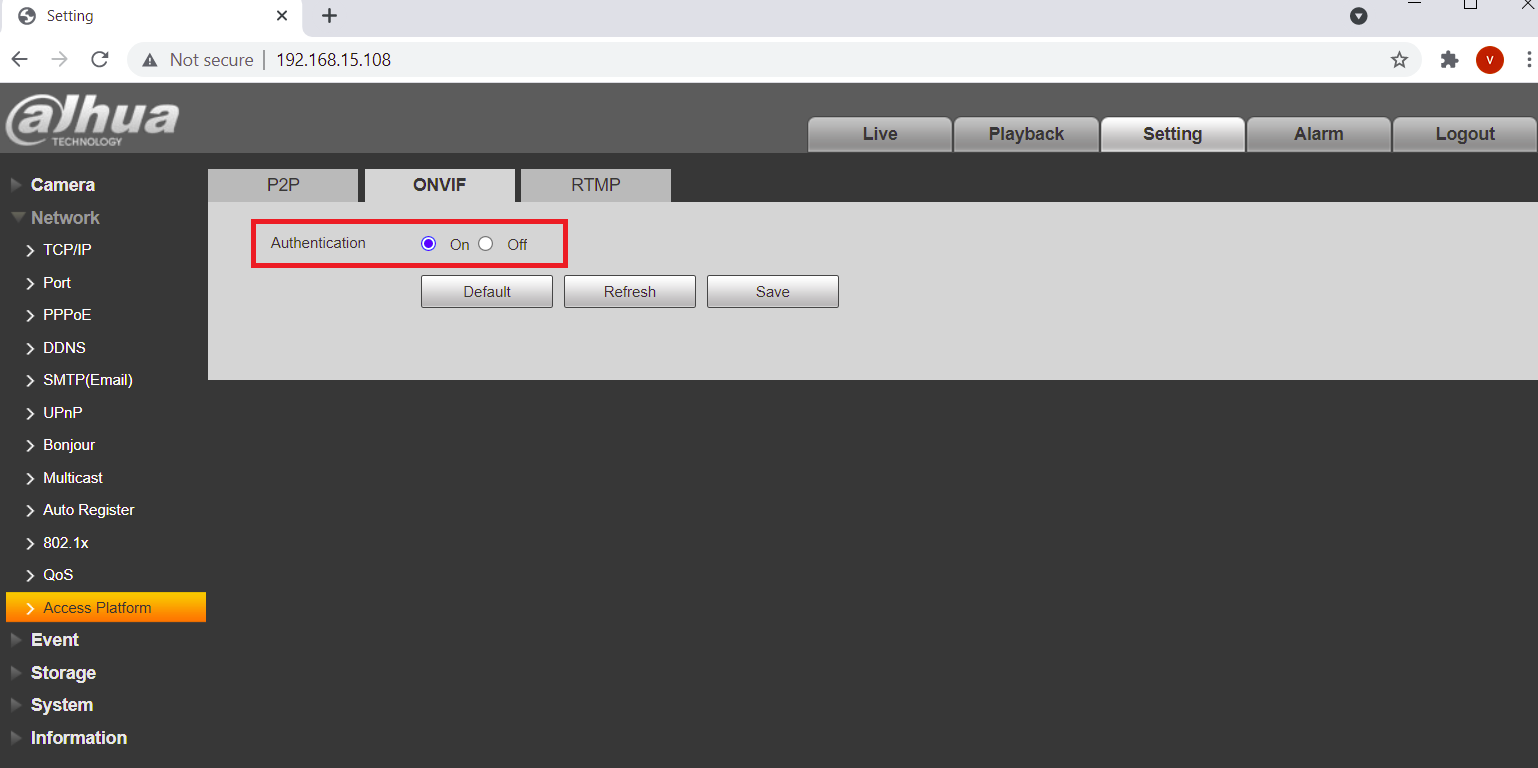
Step 8: Go for NVR, in the camera setup, do a WS Discovery, and Dahua camera listed.
Demo Unit: NVR3216
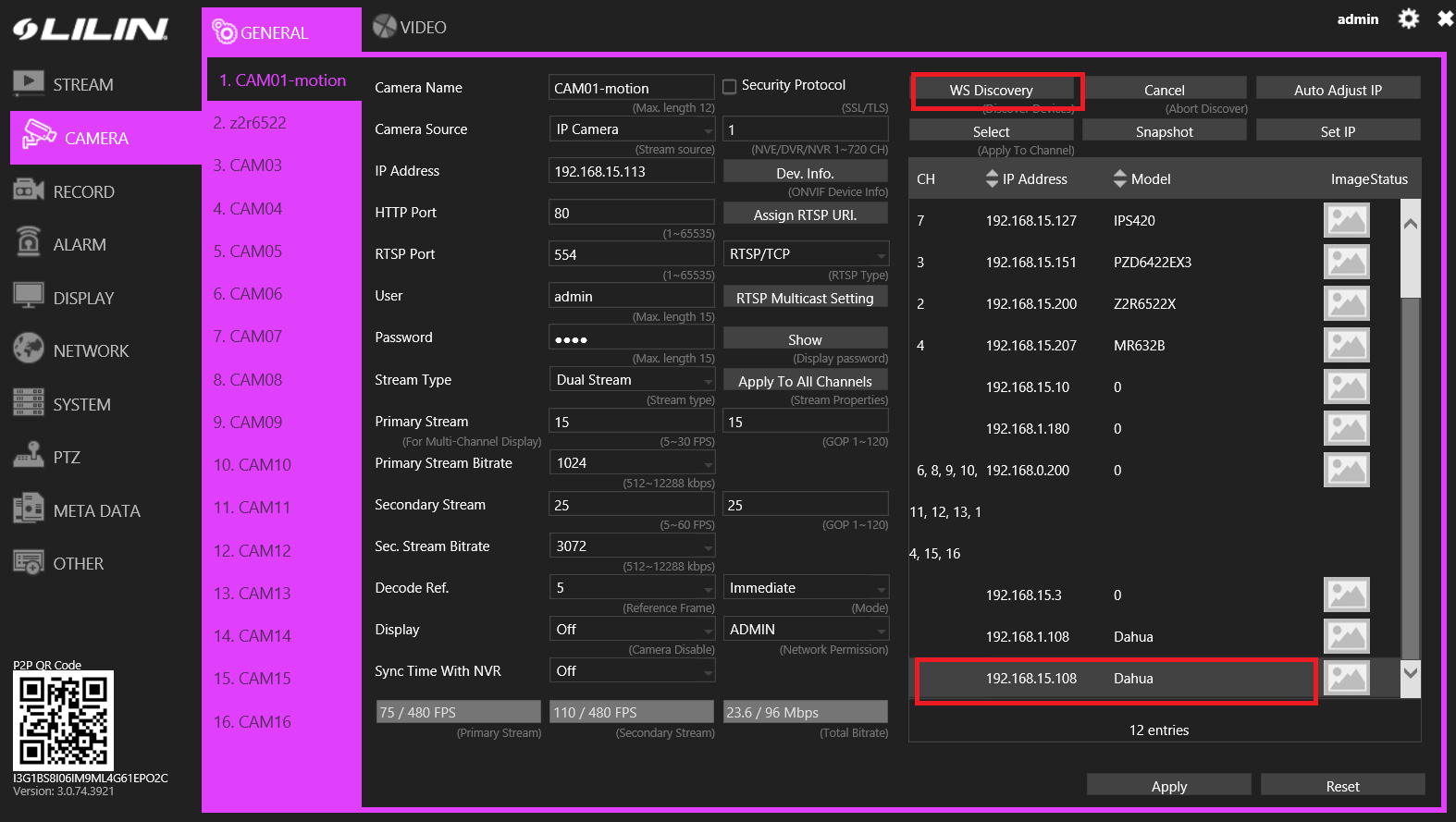
Installation Completed.
Optional tools:
https://www.dahuasecurity.com/support/downloadCenter/tools

0 Comments