Installation for the HiLook Camera
Demo Model : IPC-T260H-MU
Plug the camera directly into POE switch an ethernet port directly, change your PC IP address to 192.168.1.x, subnet mask 255.255.255.0, and leave the rest blank. Then open up a browser and enter: http://192.168.1.64 . once it's initialized you can change the camera's IP address in the configuration page to 192.168.x.x whatever you want. https://www.hikvision.com/en/support/tools/desktop-tools/sadp-for-windows/
1.) Run the SADP and scan for the IP cam
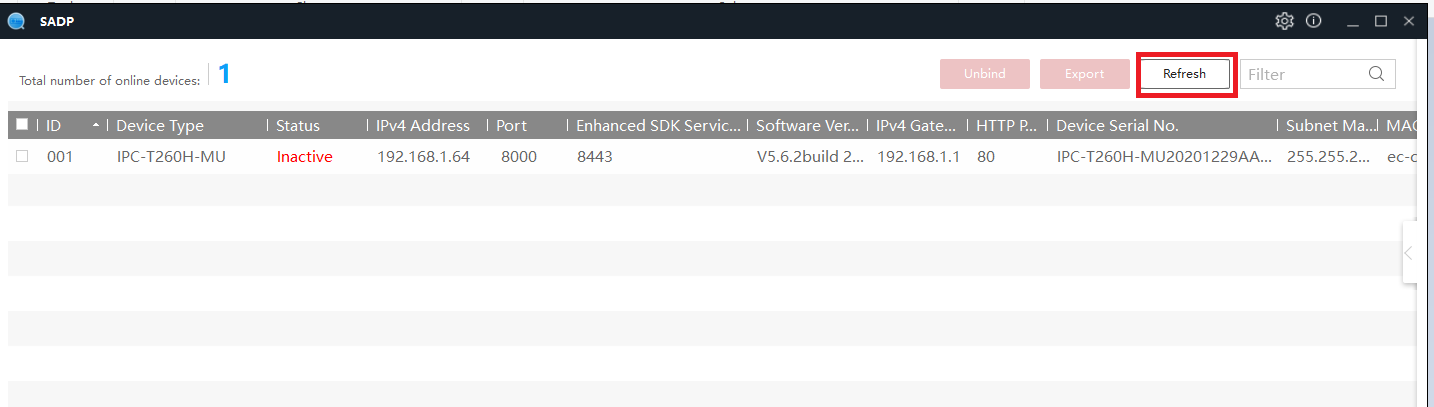
2.) Double click at the scanned IP Cam to login the Cam
3.) Or http://192.168.1.x displayed with the SADP to login the Cam
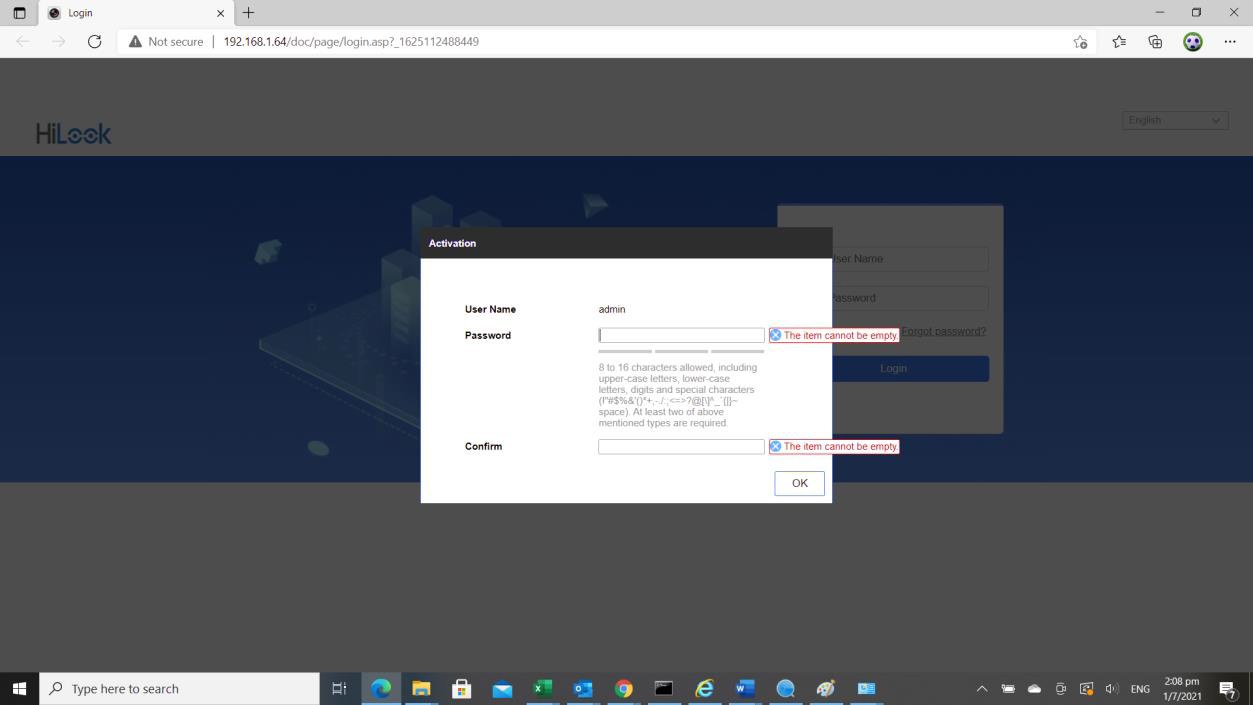
4.) Go network and Enable the ONVIF, and add an account different of the IP cam account.
i.e adminonvif with admin role
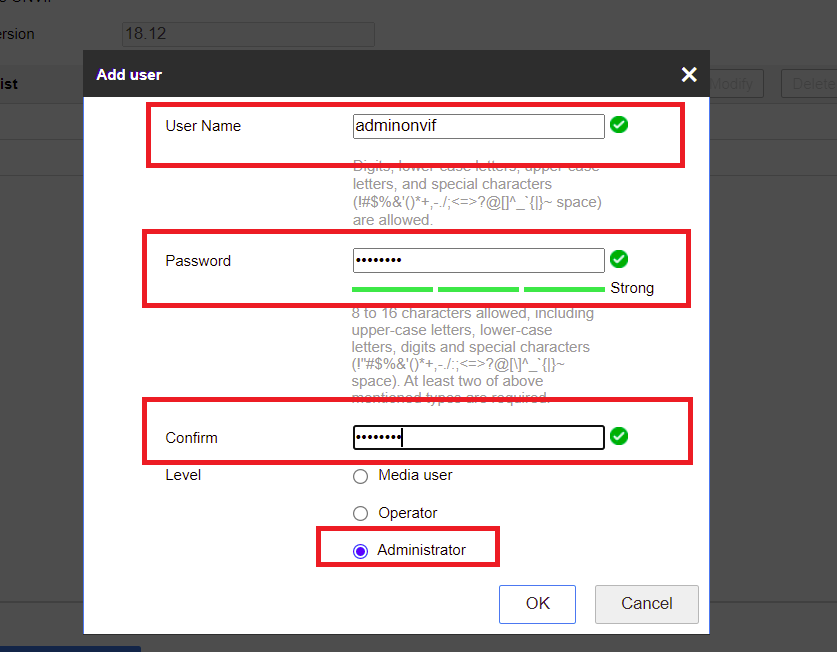
5.) Change the IP address for the IP cam network
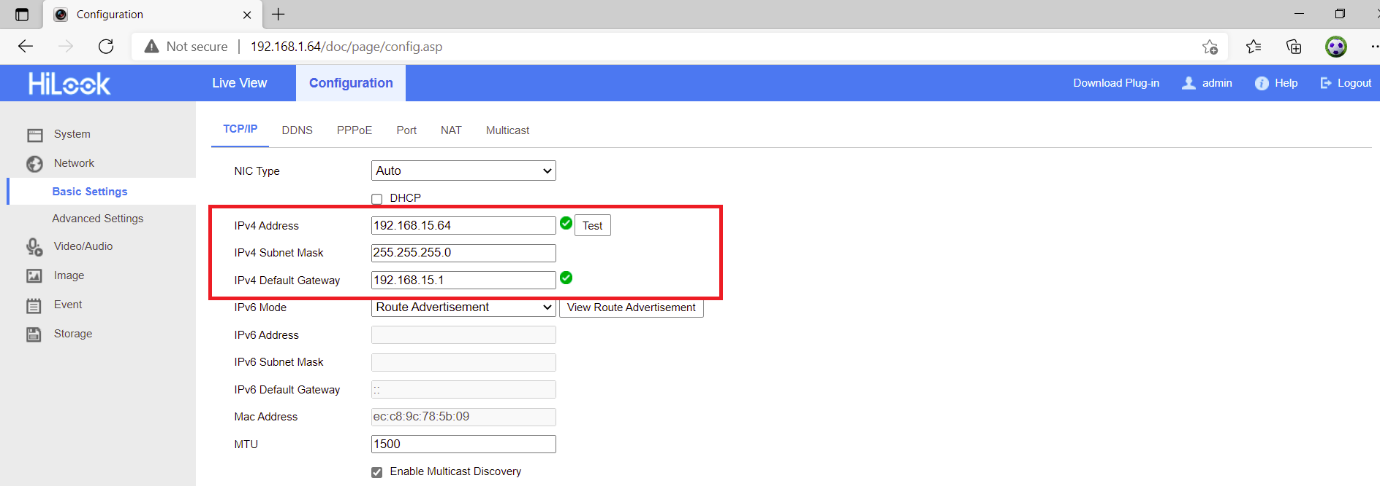
6.) Add the IP cam under the Lilin cam with ONVIF account created
i.e: adminonvif and password
Demo Unit: NVR3216
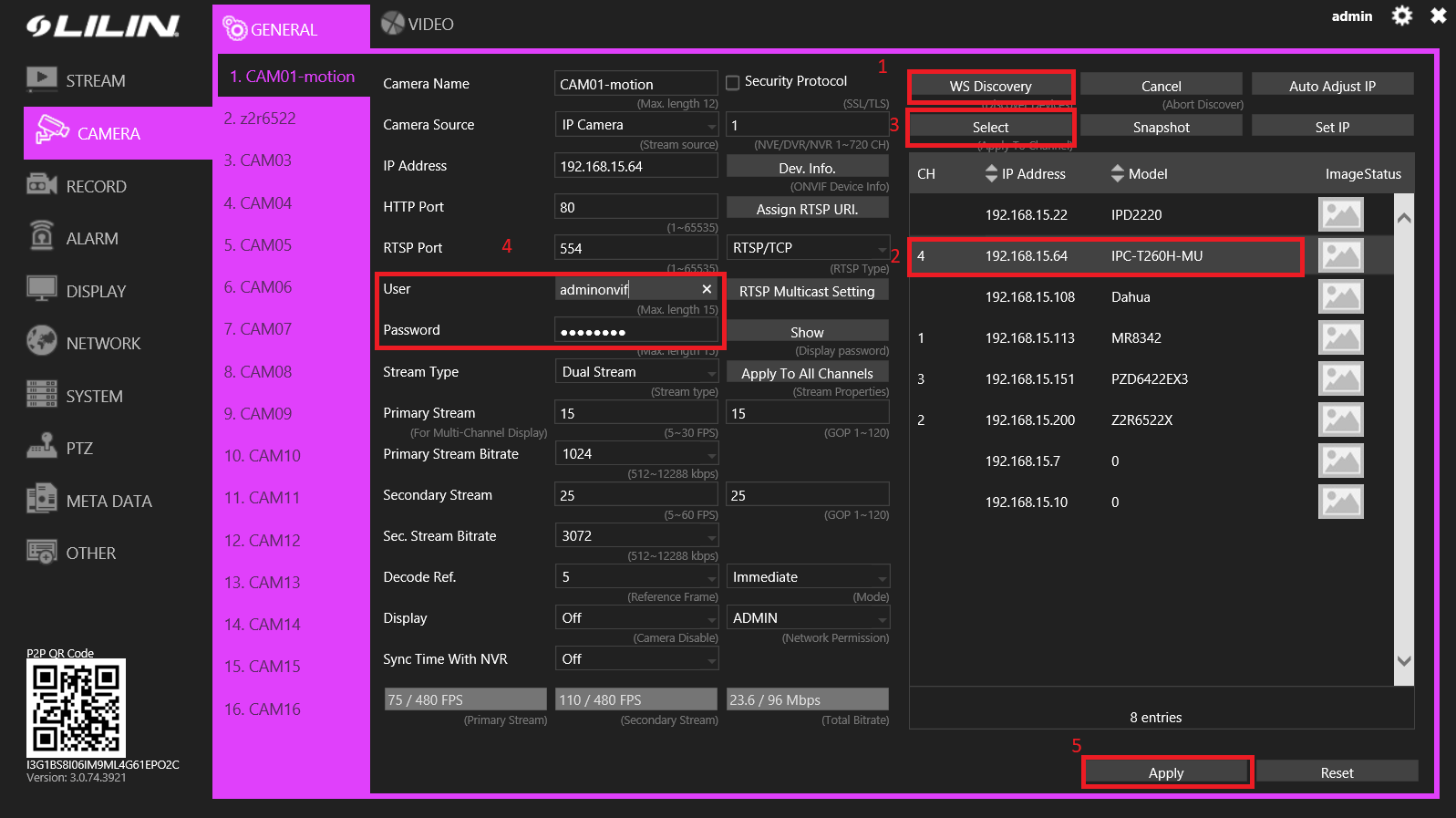
Setup Completed.

0 Comments