If you are no longer receiving push notification from your LILIN Door Station you will need to update the firmware on the device.
The latest version of firmware for the LILIN Door Station can be found on the link below.
Door Station Firmware Downloads
A guide for updating a camera can be found on the link below. Jump to 1:11 and follow the process with the file downloaded and unzip from the link above.
Once the firmware on the Door Station has been updated, log in to the door station and navigate to the follow menu.
Setup --> Advance Mode --> Event --> Push Service Setting
Click the reset button shown in the image below. This will reset the push notification certificate and push notifications should start to work once again.
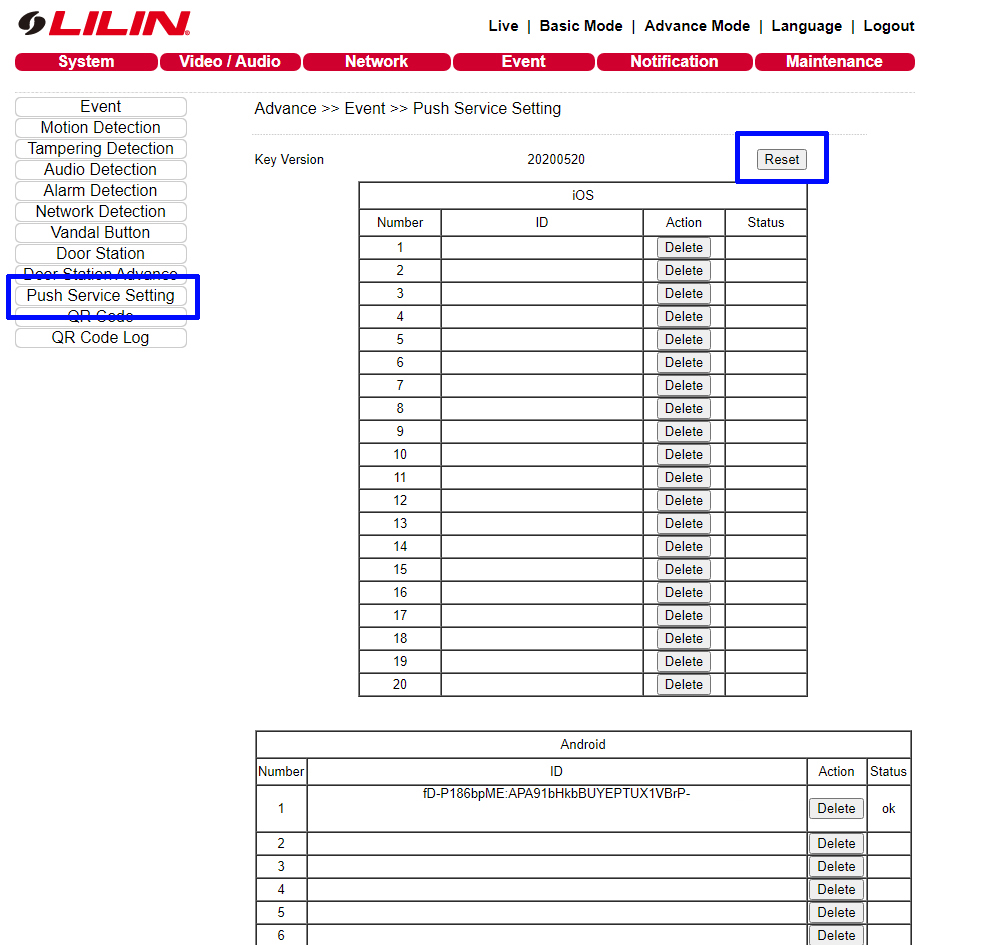
0 Comments