To configure your switch for remote administration, please ensure that the correct IP Address, Subnet, Gateway and DNS have been set on the switch.If this has not already been done, please follow the guides below.
How do i change the IP Address of my switch
How do i set the correct Gateway and DNS on my switch
Switch Remote Administration Configuration
Once the above steps have been actioned you will now be able to set up remote access to the switch, this is very simple to do as long as the Gateway and DNS are correct.
Log in to your switch and navigate to the following location:
Configuration --> Switch2go --> Switch2go settings
On the 'Switch2go Settings' page, set the Switch2go Mode to 'Enabled'.
Do not adjust the 'Server Address', this needs to be set to the default which is:
ipush.cloudapp.net
Now click 'Apply'.
The 'Server State' should now show the following message:
Successful connection to the server. VTUN connected.
The next step will be to download the app for your device. This can be downloaded by scanning the relevant QR code below.
The next step is to connect the mobile app to the switch. This uses P2P so there is no port forwarding required.
Simply click the 'Get Activation Code' button and a copy will be displayed on screen
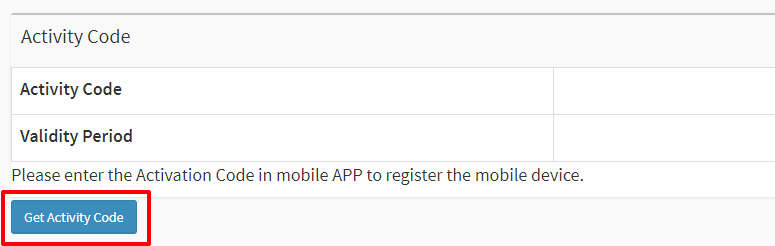
You will see the Activity Code and Validity Period will now be populated.
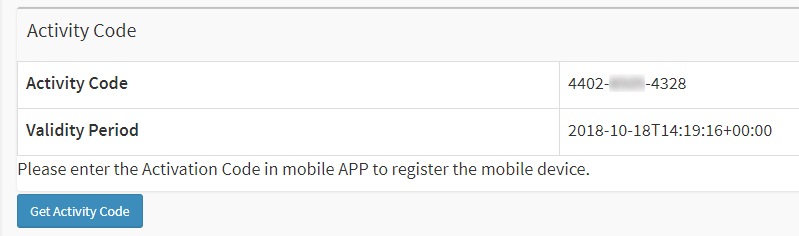
Open the Swith2go mobile app, select iControl from the bottom of the app
![]()
Then select the + at the top of the screen.
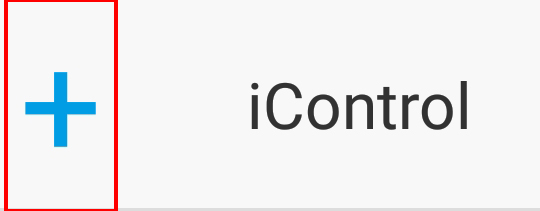
You will be prompted to enter the code displayed in the 'Activity Code' section.
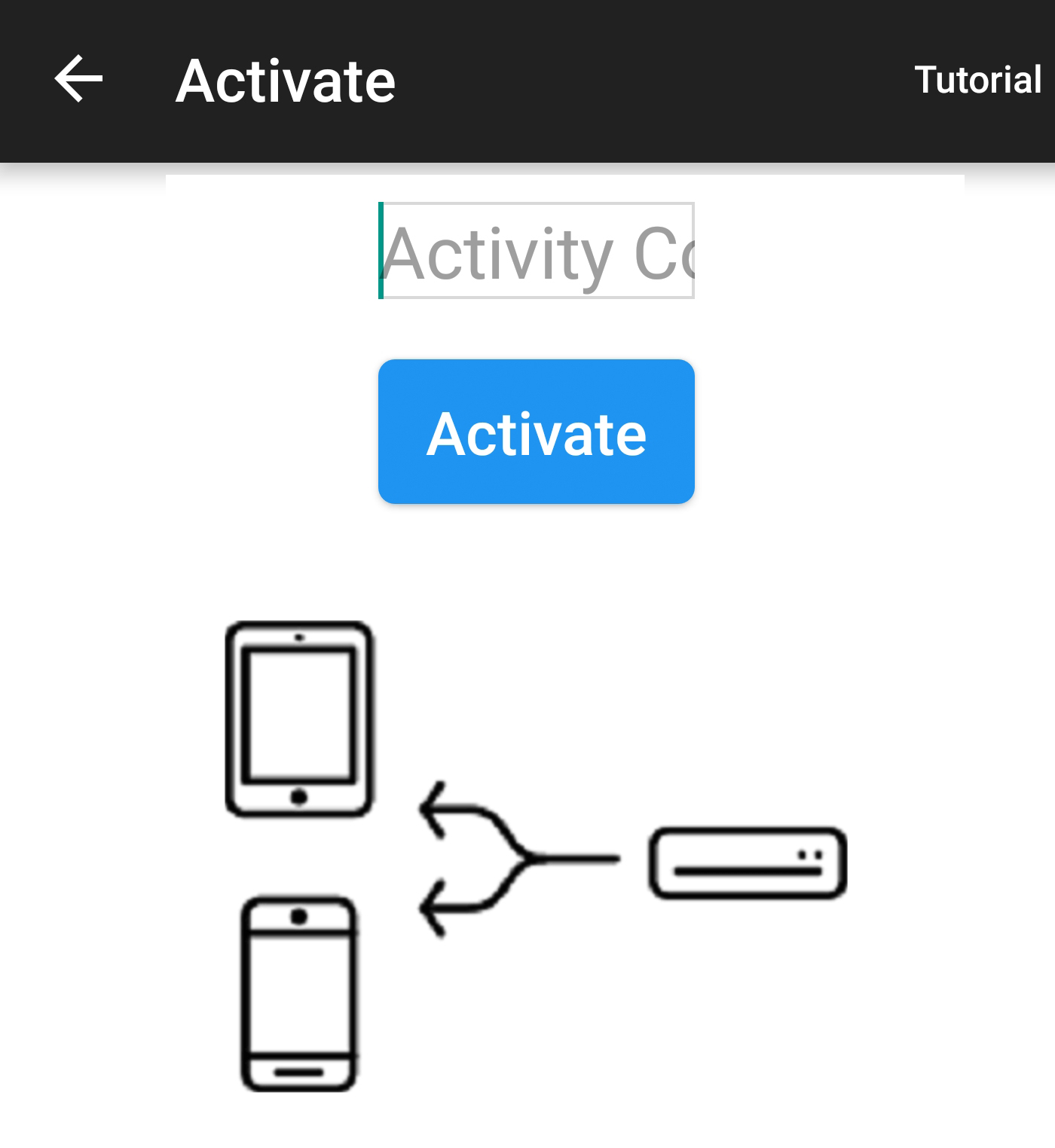
If the code had been entered correctly to you will see a 'Add Device OK' message on the app.
If you look back at the 'Switch2go Settings' page on the switch you will see some information has been added to the 'User Mobile Device Link List'. This means the app should now be able to remotely administer the switch from anywhere in the world.
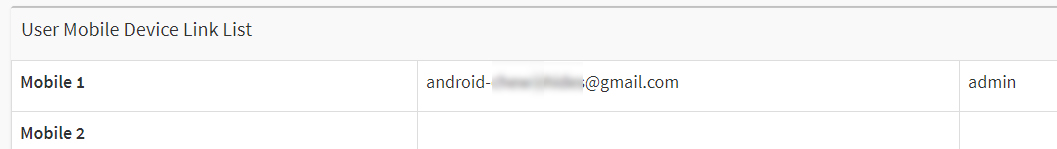
***Additional Note***
Once you are happy your configuration is working remember to commit the changes to the 'startup-config' by pressing the 'Disk' icon in the top right hand corner. If you do not do this, you switch will not retain its settings on a power cycle.
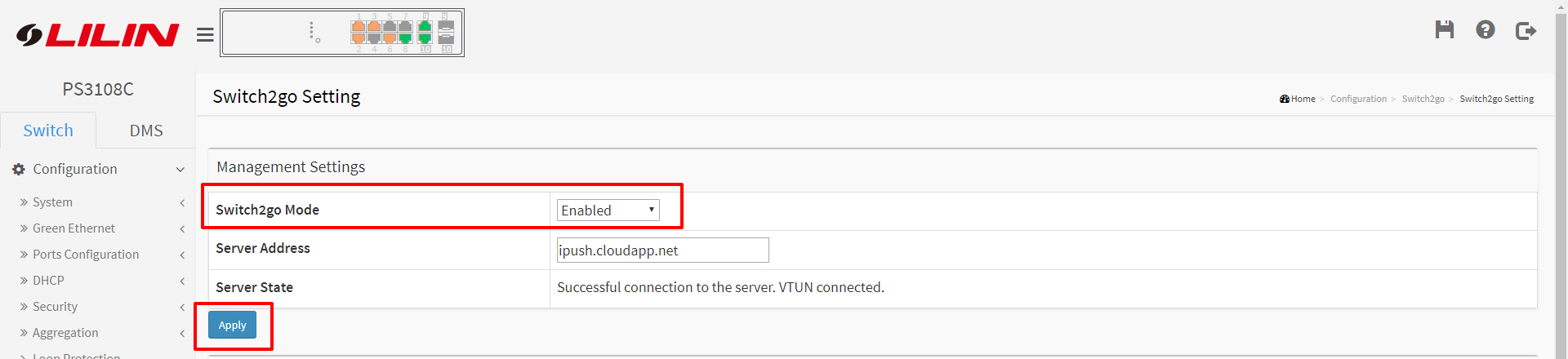
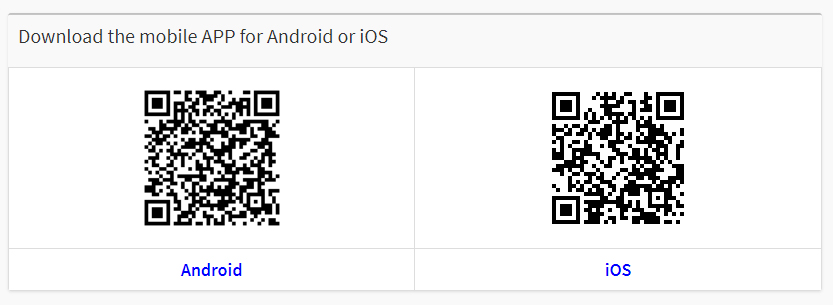
0 Comments