To configure motion detection recording to a local SD card, first ensure your SD card is configured and working correctly, to do this follow the guide below:
How to configure a LILIN IP camera for SD card recording
Then follow the motion detection guide below:
How to Enable Motion Detection on an IP Camera
Next log in to the camera and select 'Setup' from the top right hand side of the camera's main menu.
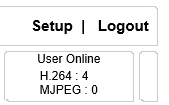
Next select
Advance >> Notification >> SD Card Service and Ensure ‘SD Card Continuous’ is turned off.
Once this has been done, go to Event from the red bar across the top of the screen.
In the drop-down box next to ‘Event Name’ ensure motion detection is selected from the list and click ‘Edit Event’.
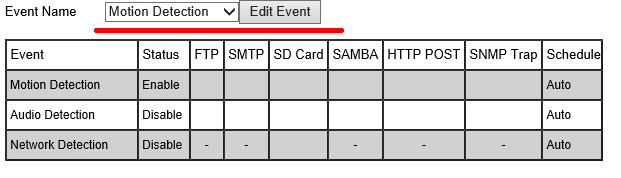
A new screen will be displayed, ensure you tick the ‘Enable’ box and then tick the ‘SD Card Service’ box
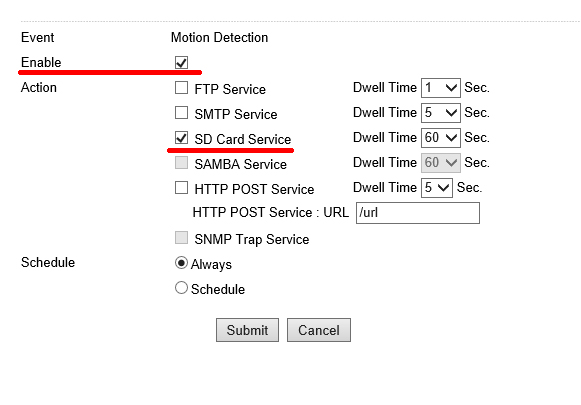
The ‘Dwell Time’ value to the right of the SD Card Service is to adjust how long after motion detection finishes is written to the SD card, it is recommended to set this to 60 Sec.
Now click 'Submit' and your camera should be now configured to record motion detected video to its local SD card.
0 Comments